Not Just a GTD Tool, Your AI Productivity Assistant
AI Smart Clarify + AI Smart Execution
One-click completion for code generation, document writing, and 16 task types
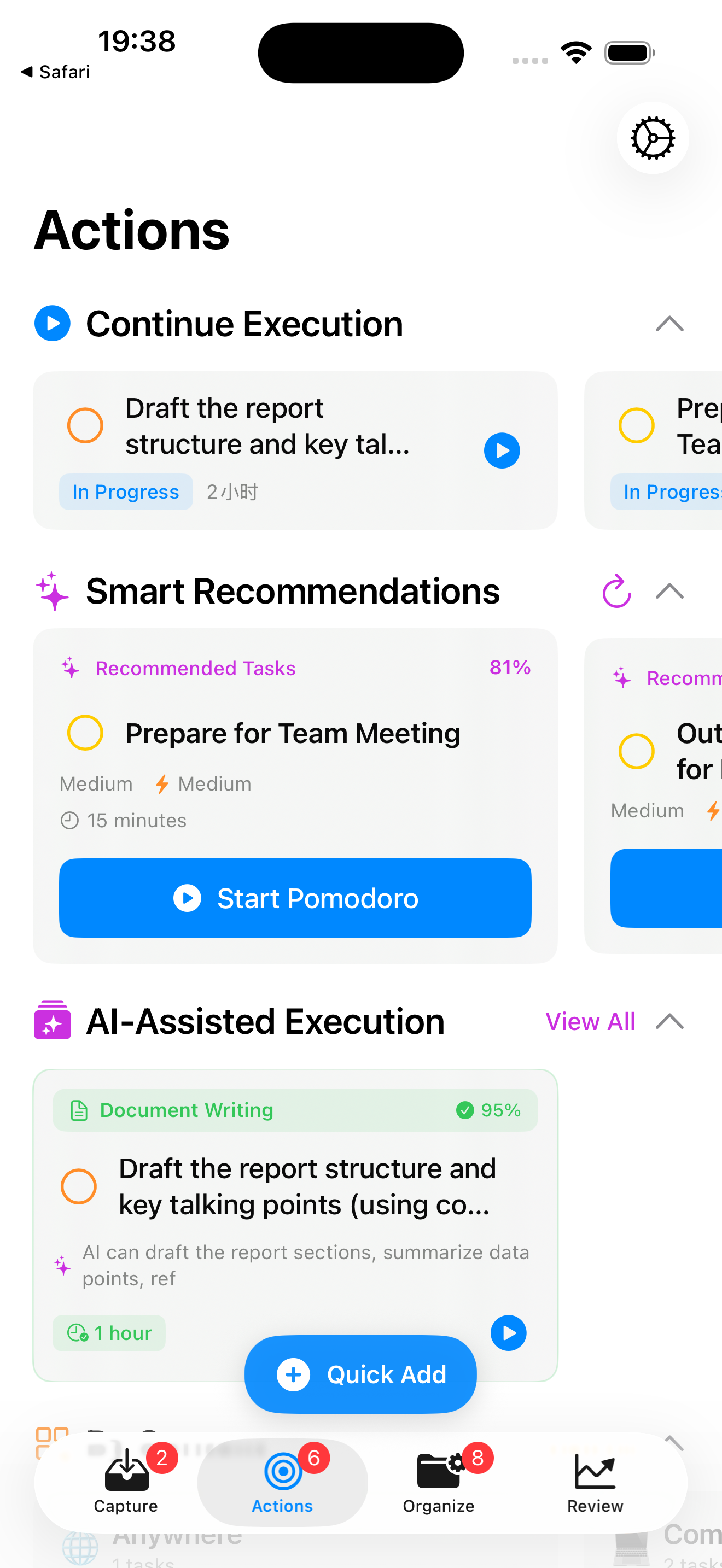
AI Smart Clarify + AI Smart Execution
One-click completion for code generation, document writing, and 16 task types
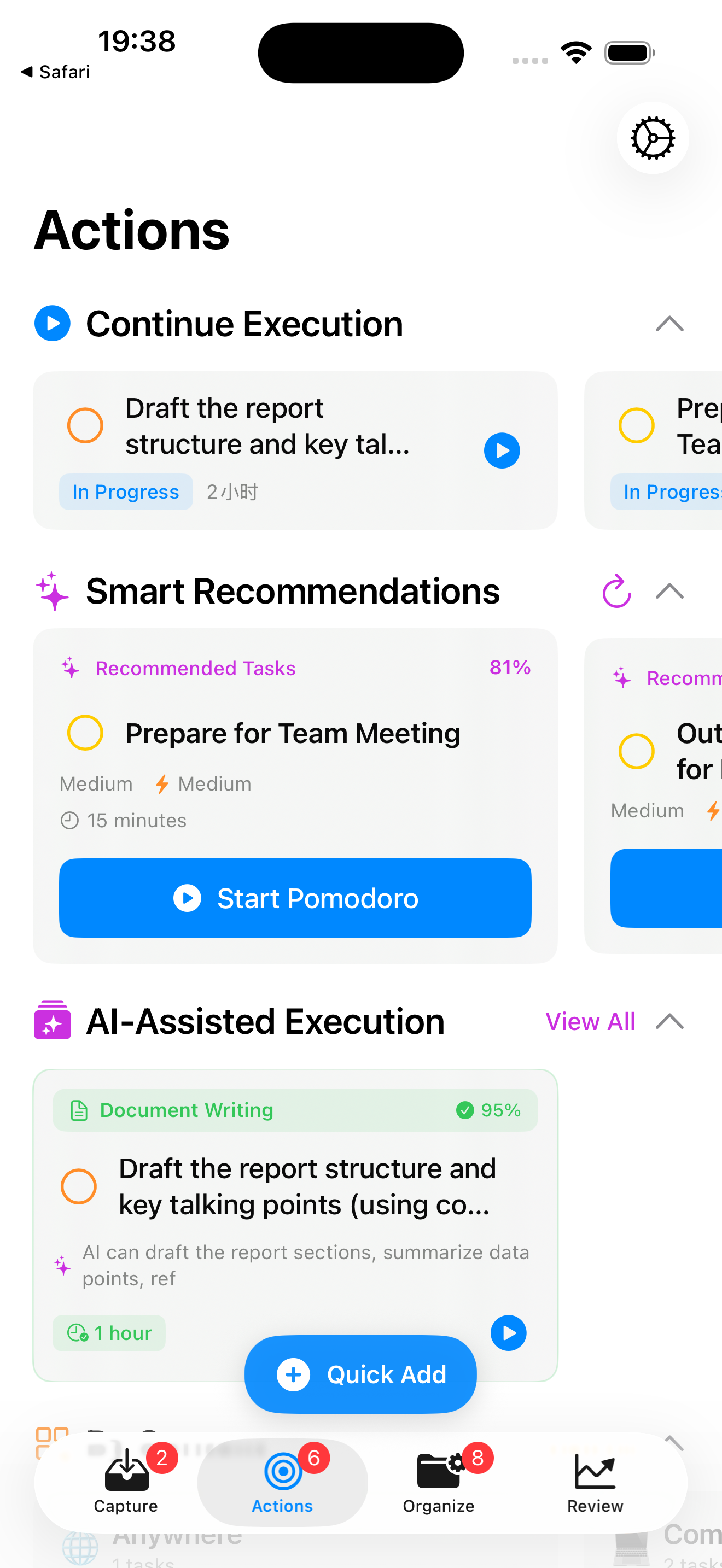
From capture to execution, covering all five core stages of GTD methodology
Quickly capture any thought, keep your mind clear
"What's on your mind?" - a gentle prompt that makes recording natural. Supports voice input and batch collection.
Mac global shortcuts, iPhone quick launch, iPad large screen operation - capture your thoughts instantly anywhere, anytime.
GTD Standard Decision Process + AI Smart Analysis: Quickly transform ideas into executable actions
Classic clarification workflow based on GTD methodology, guiding you through structured questions to make correct decisions. Free
AI auto-analyzes 11 GTD attributes, significantly reducing decision time with 90%+ accuracy. One-click apply AI suggestions for fully automated clarification.
Complete GTD list system to keep everything organized
Projects, Next Actions, Waiting For, Reference, Someday/Maybe - complete GTD list management system.
Intelligently group by location, tools, and energy levels to find the right task at the right time.
Regular review and system maintenance to keep your system healthy
At-a-glance system status: 1 active project, 3 next actions, high-priority items statistics display.
Smart review planning and reminder mechanism to ensure your system stays current and runs efficiently.
Smart recommendations and focused execution to enhance action efficiency
Intelligent task recommendations based on time, energy, and context, precisely matching your current state to find the most suitable tasks.
Deep integration with iOS system features: Dynamic Island, Lock Screen Activity, system notifications - creating a professional focus experience.
Native experience on Mac, iPhone, iPad with seamless iCloud sync
Global shortcuts, menu bar integration, keyboard-first operation
Dynamic Island, Lock Screen Activity, Siri Shortcuts
Split-screen multitasking, Apple Pencil support, large screen efficient operation
End-to-end encryption, data privacy protection, real-time sync
Follow the five stages of GTD to experience the complete productivity workflow. Each stage can switch devices independently.
Zero-pressure quick capture, "What's on your mind?" makes recording natural
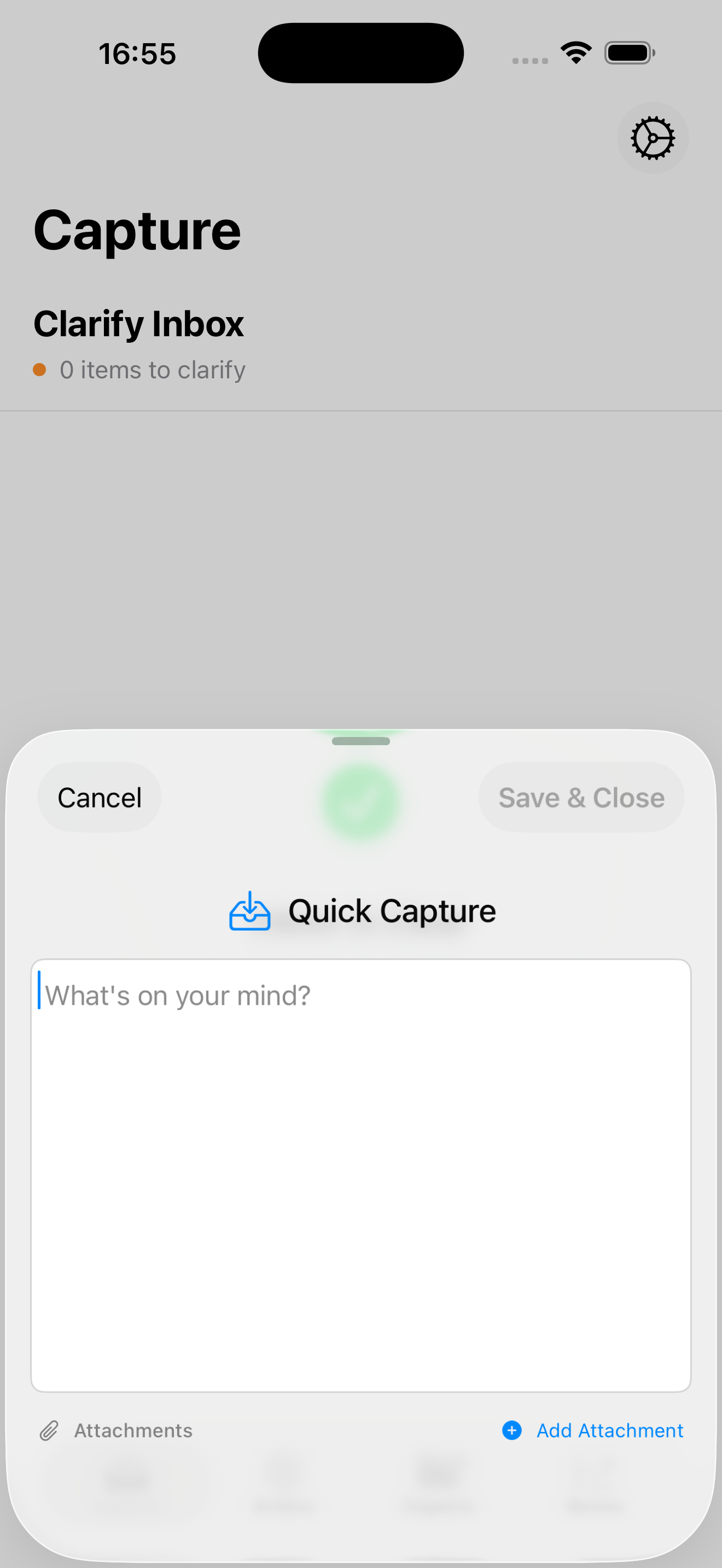
"What's on your mind?" Zero-pressure capture of any idea
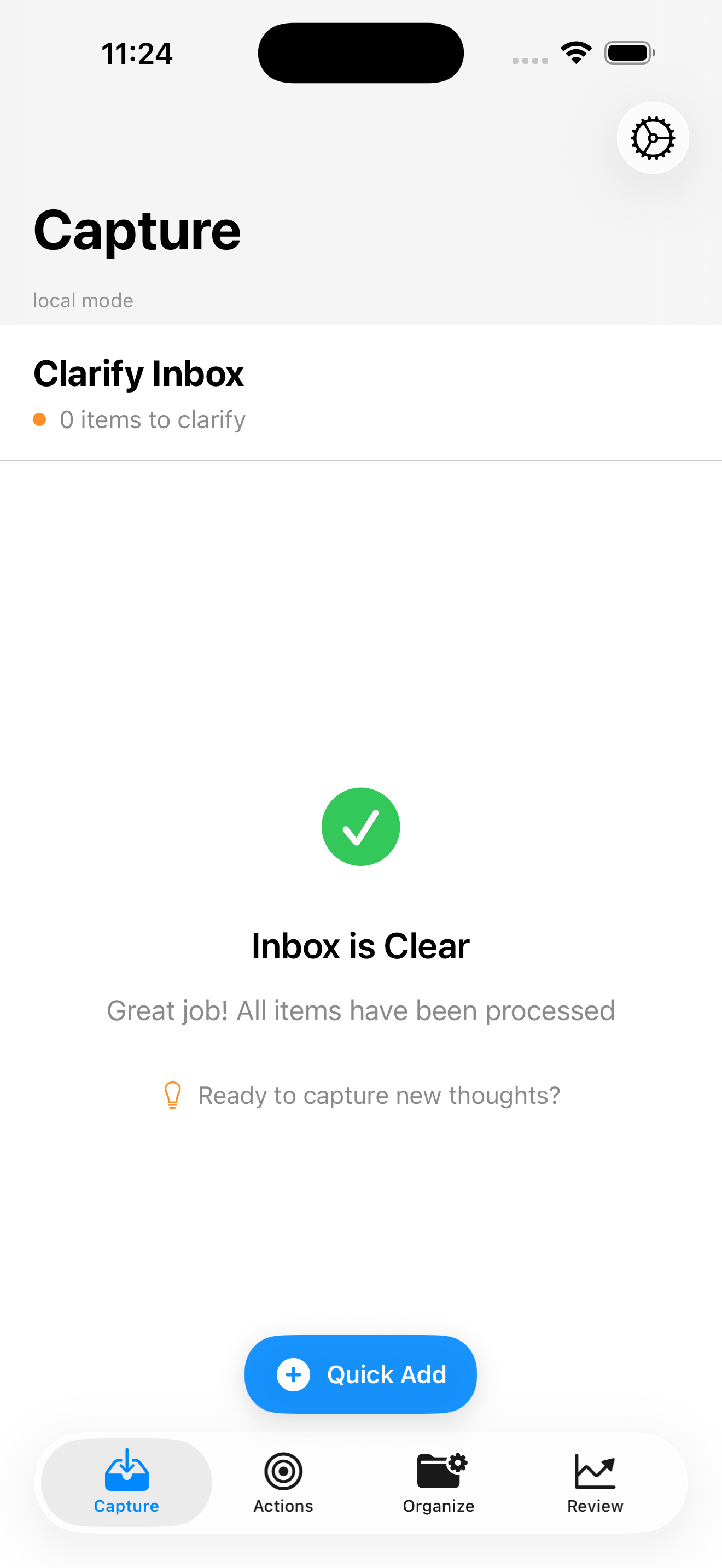
"Well done!" Build the habit of clearing your inbox
Add images, links and other attachments during capture to make task information more complete. Supports selecting images from photo library and files, as well as adding web links and more attachment types.
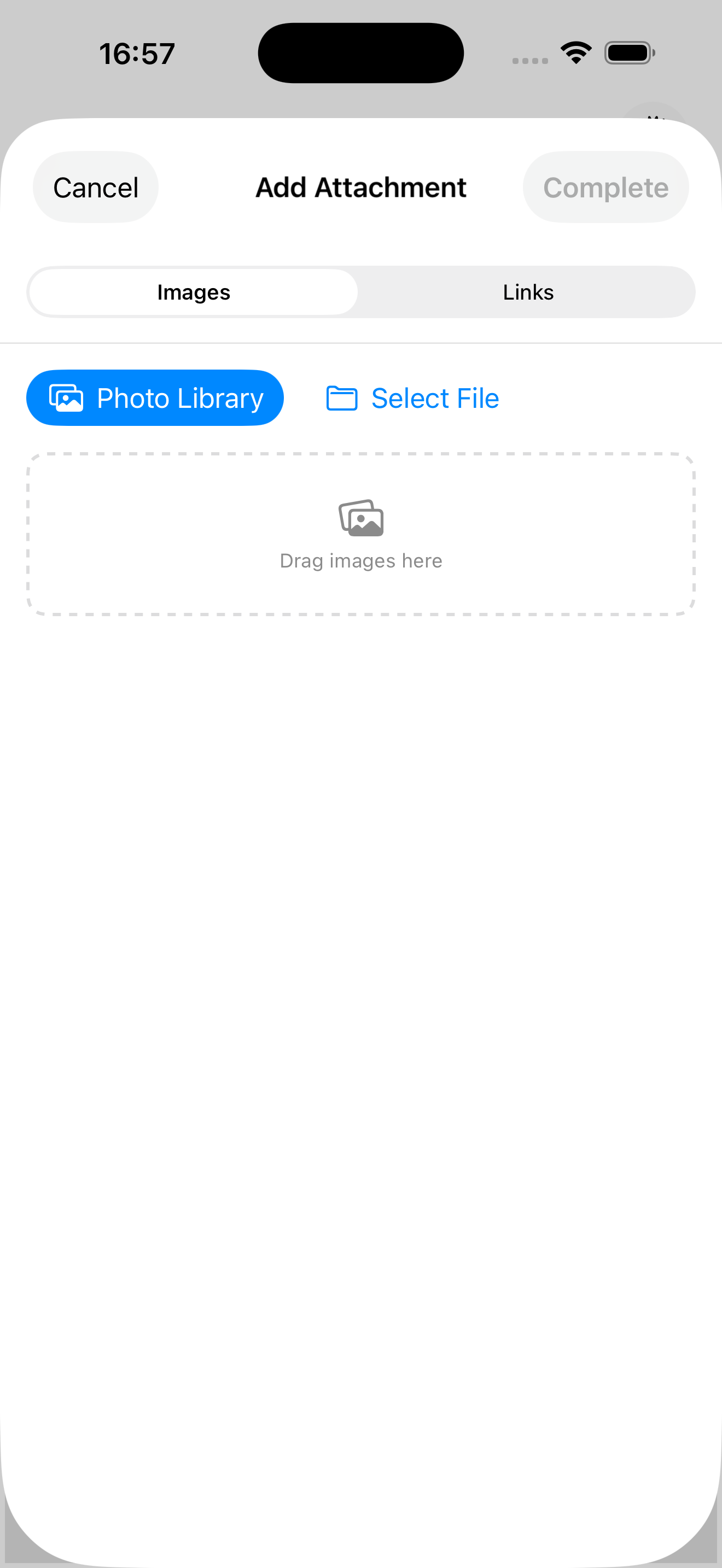
Tap attachment button to select type
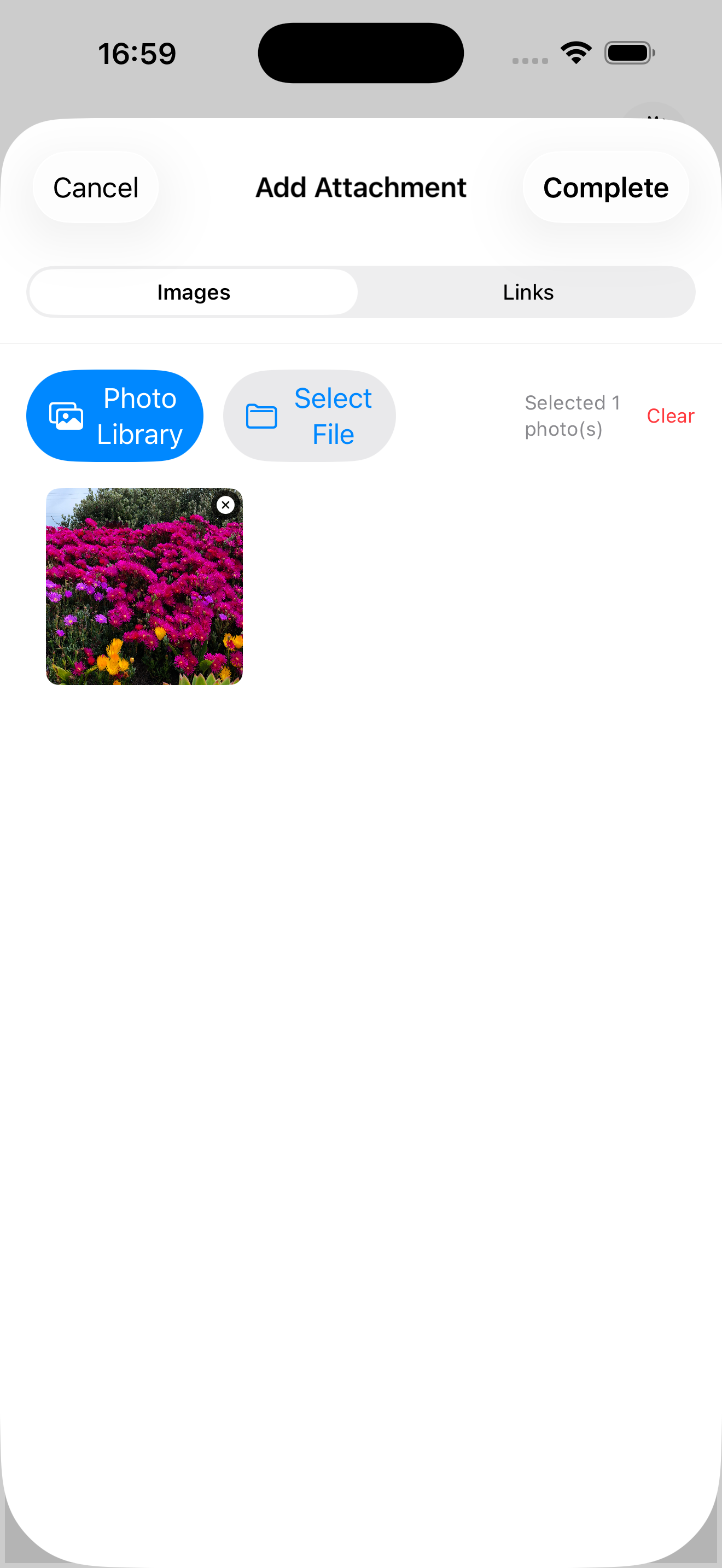
Select from photo library or files
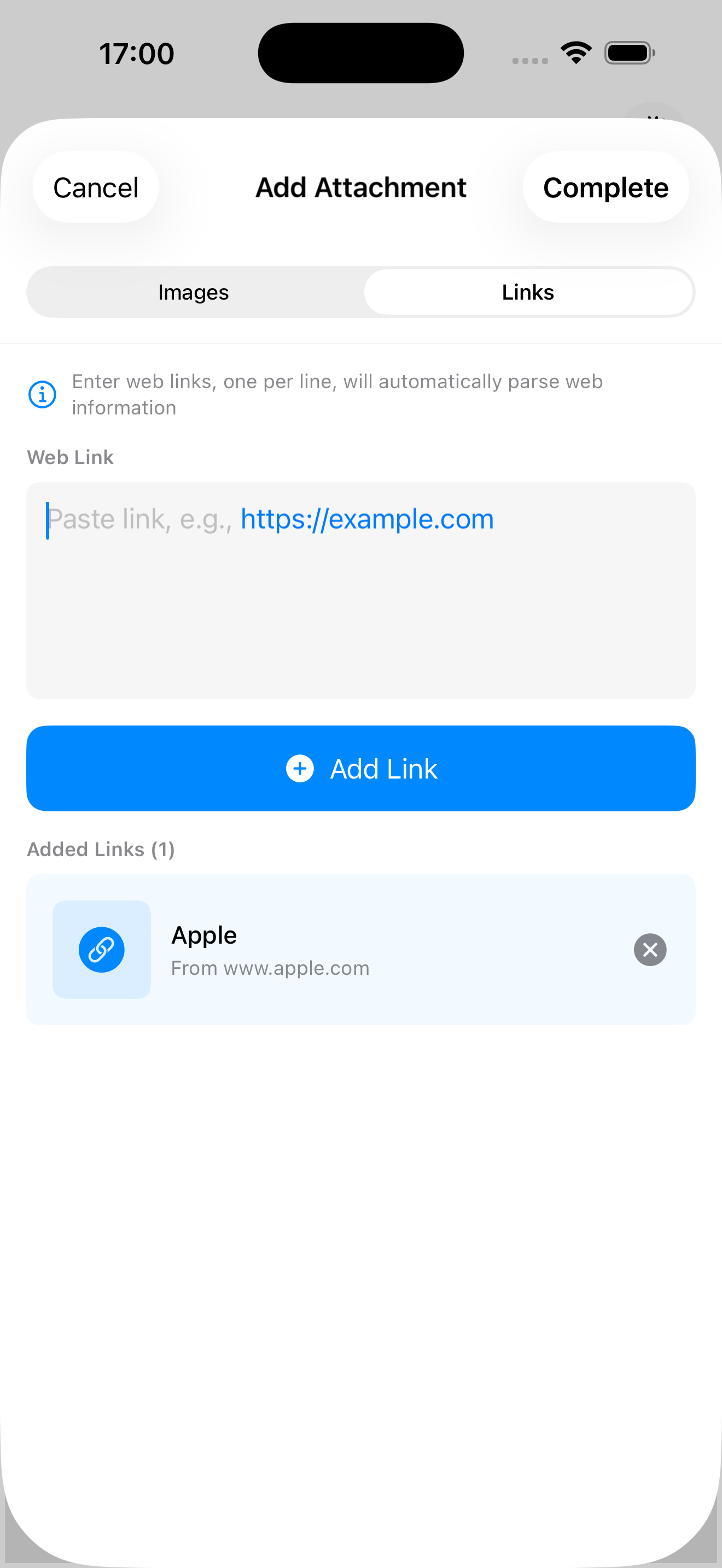
Paste web link as attachment
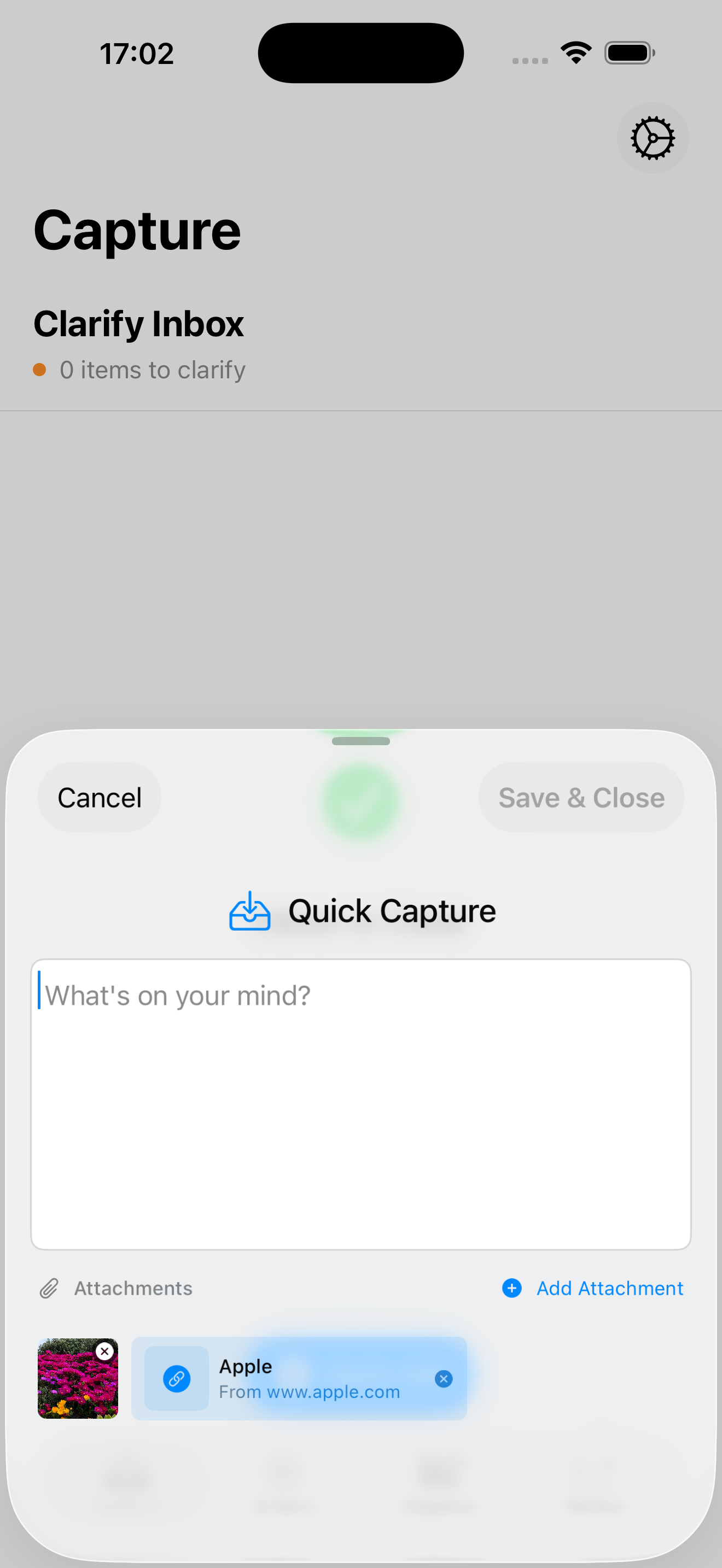
Shows added attachments during capture
Support images, links and various formats
Photo library, file selection, paste link for quick adding
Attachments make task context richer and clearer
Tasks, projects and references all support attachments
Free: Manual GTD decision workflow | Pro: AI auto-analyzes 11 GTD attributes with one click
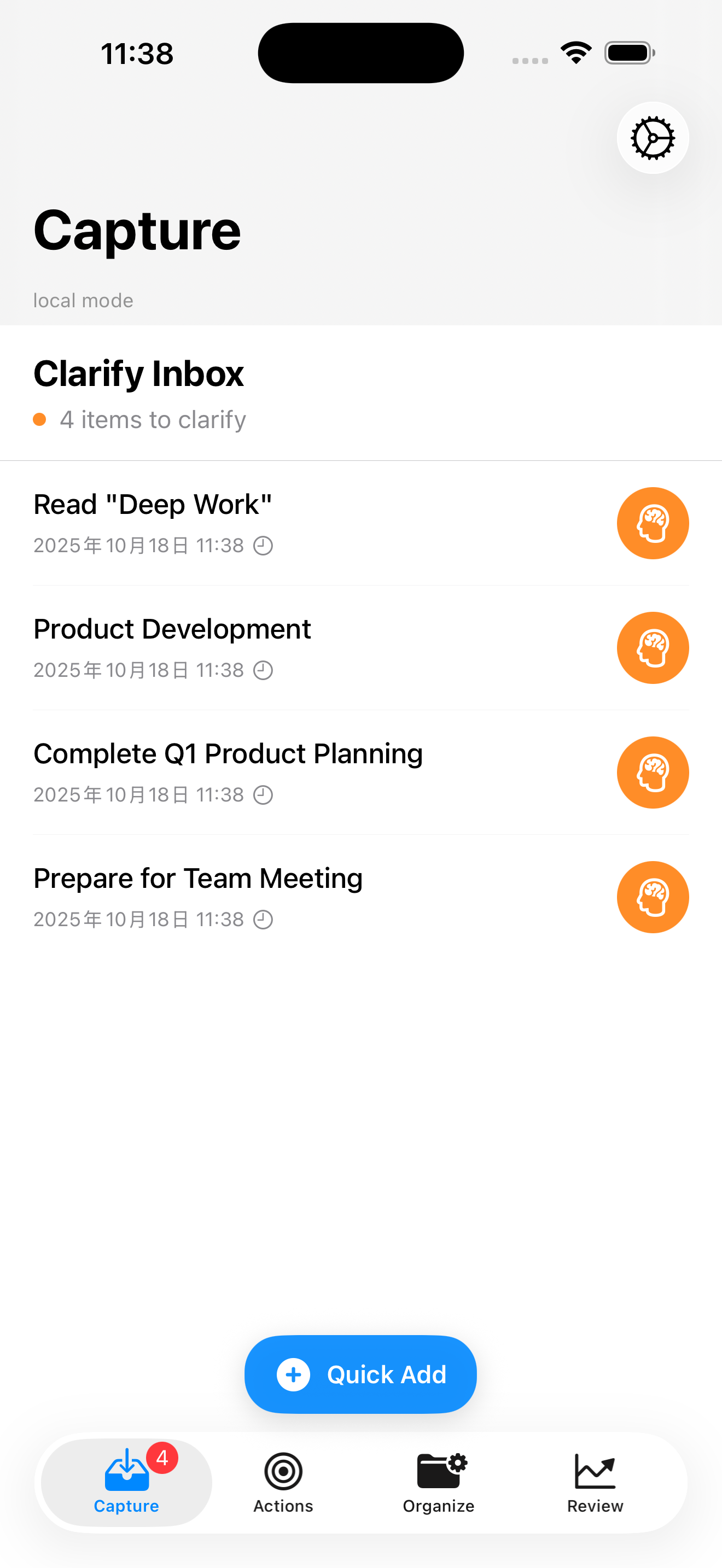
Ideas waiting for decisions
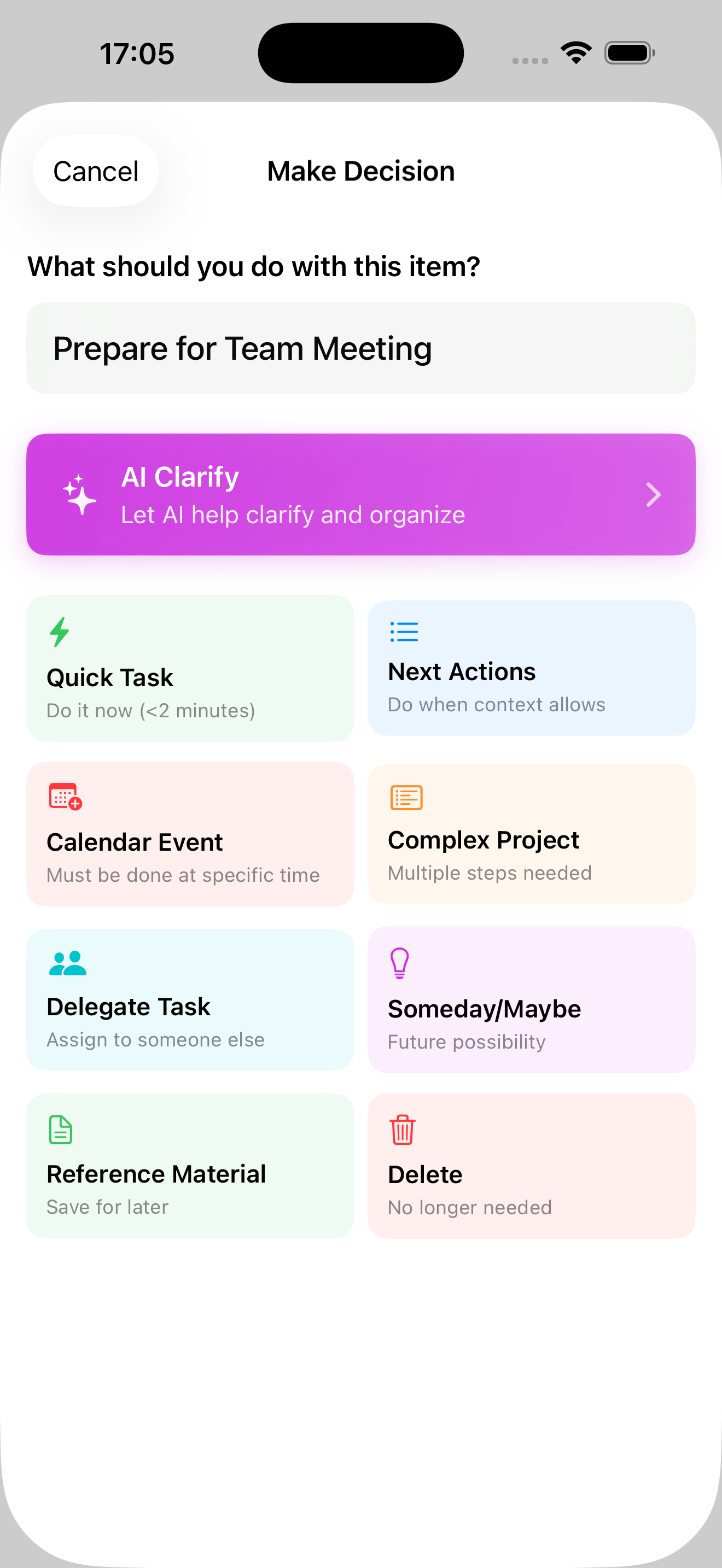
Decide it's a Next Action
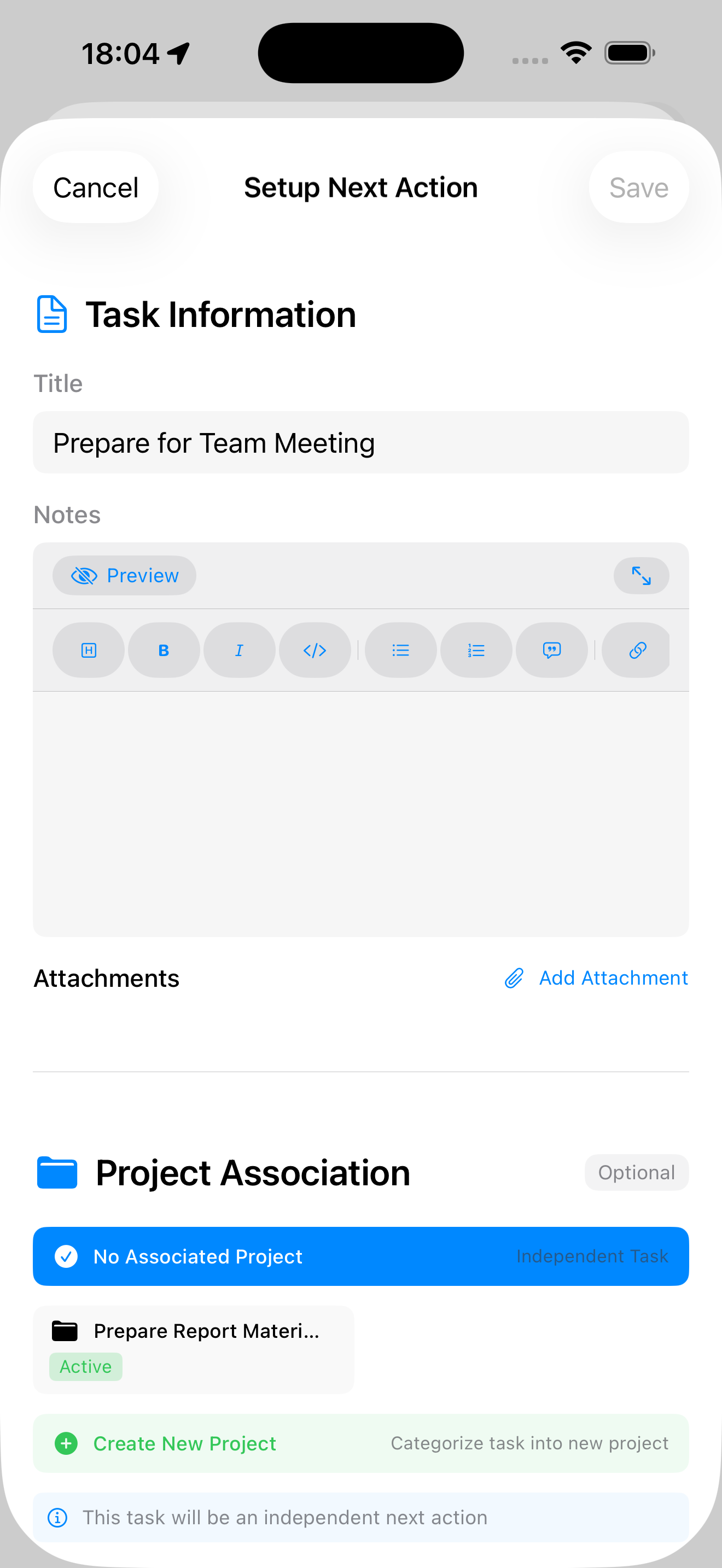
Task description with Markdown support
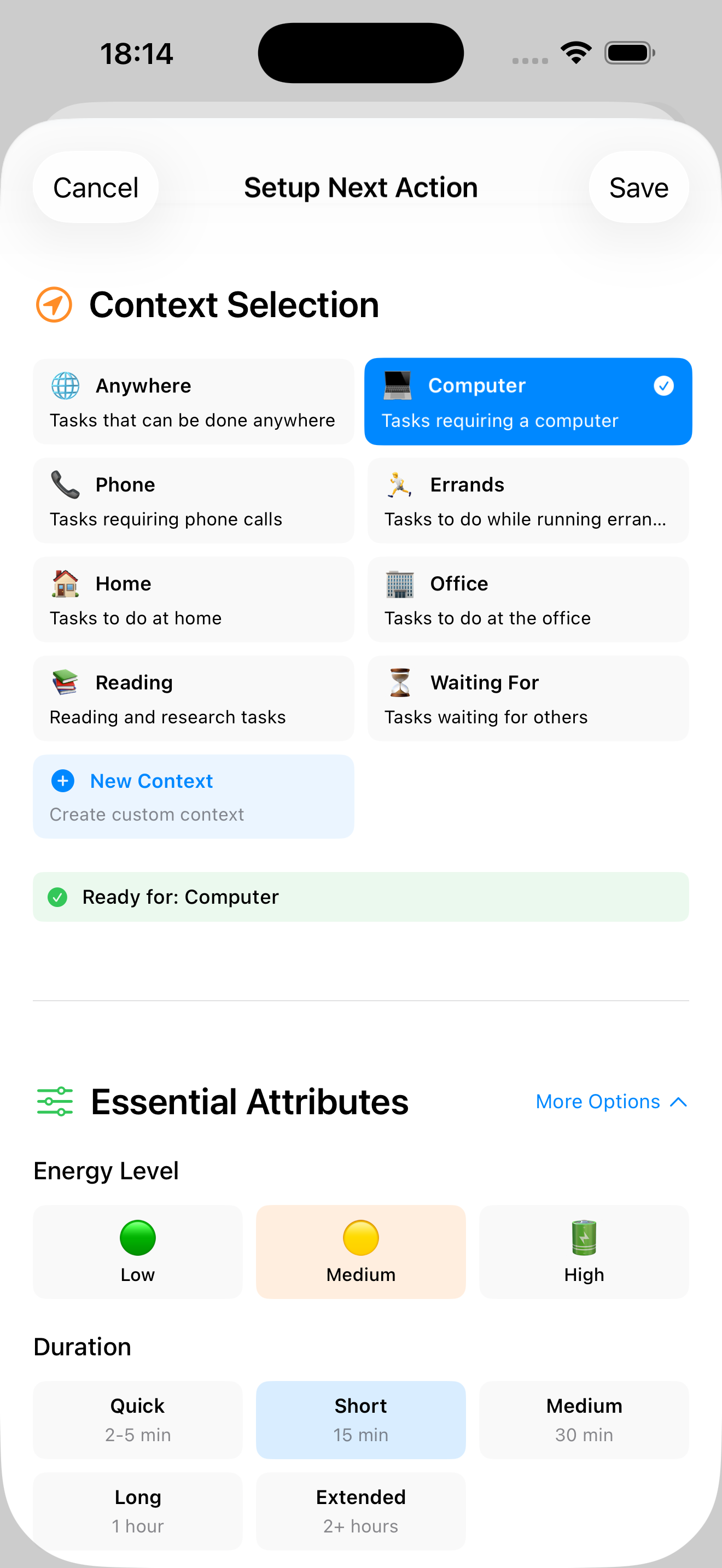
Configure context, priority and more
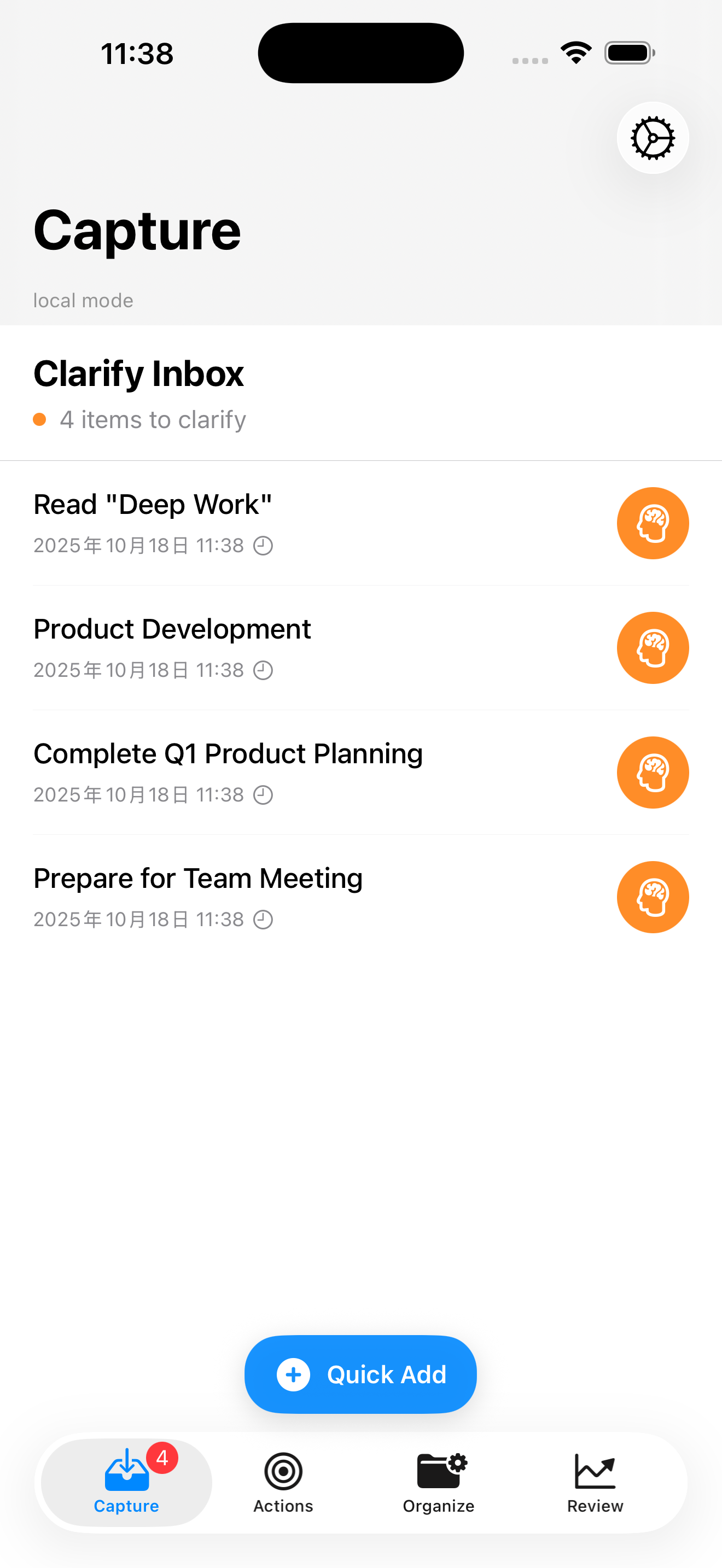
Ideas waiting for decisions
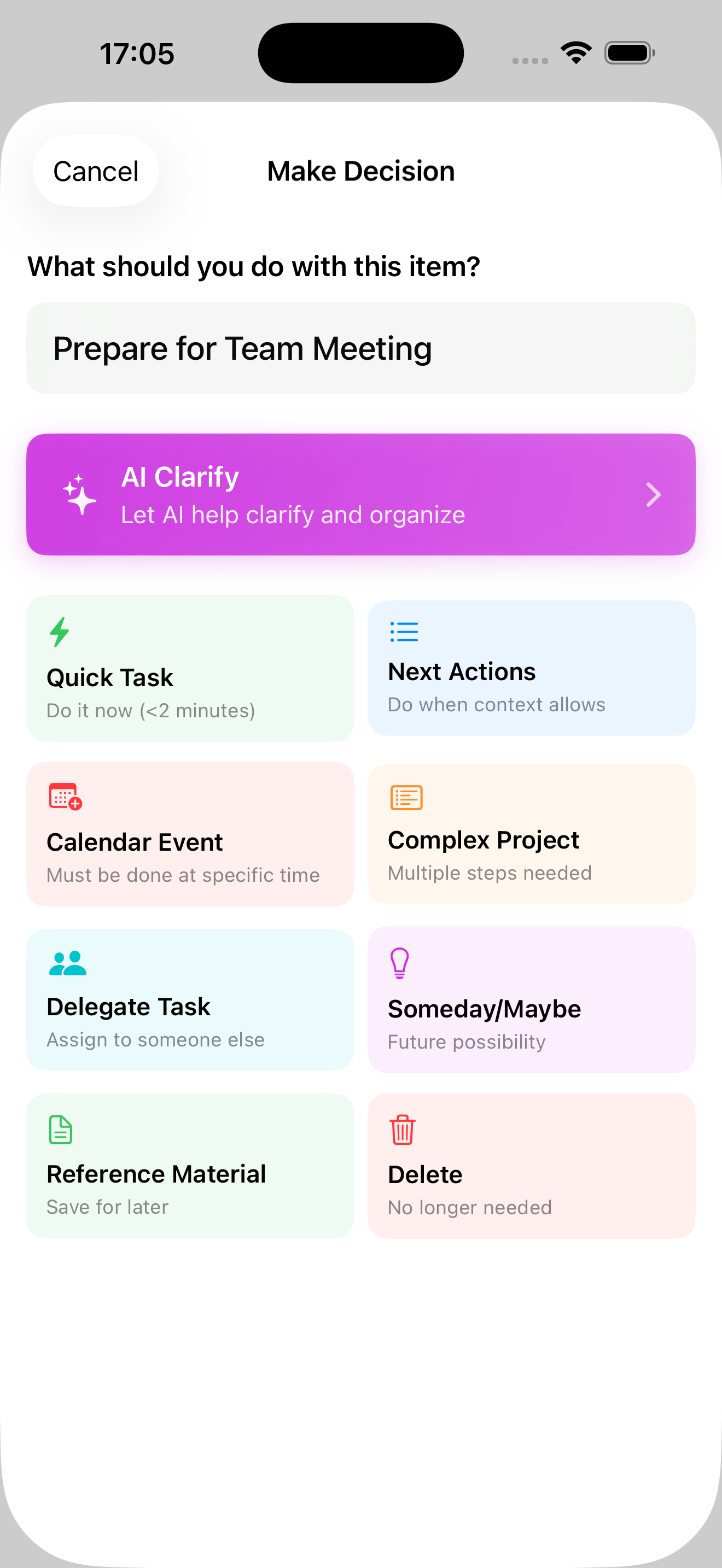
Decide it's a Project (multi-step)
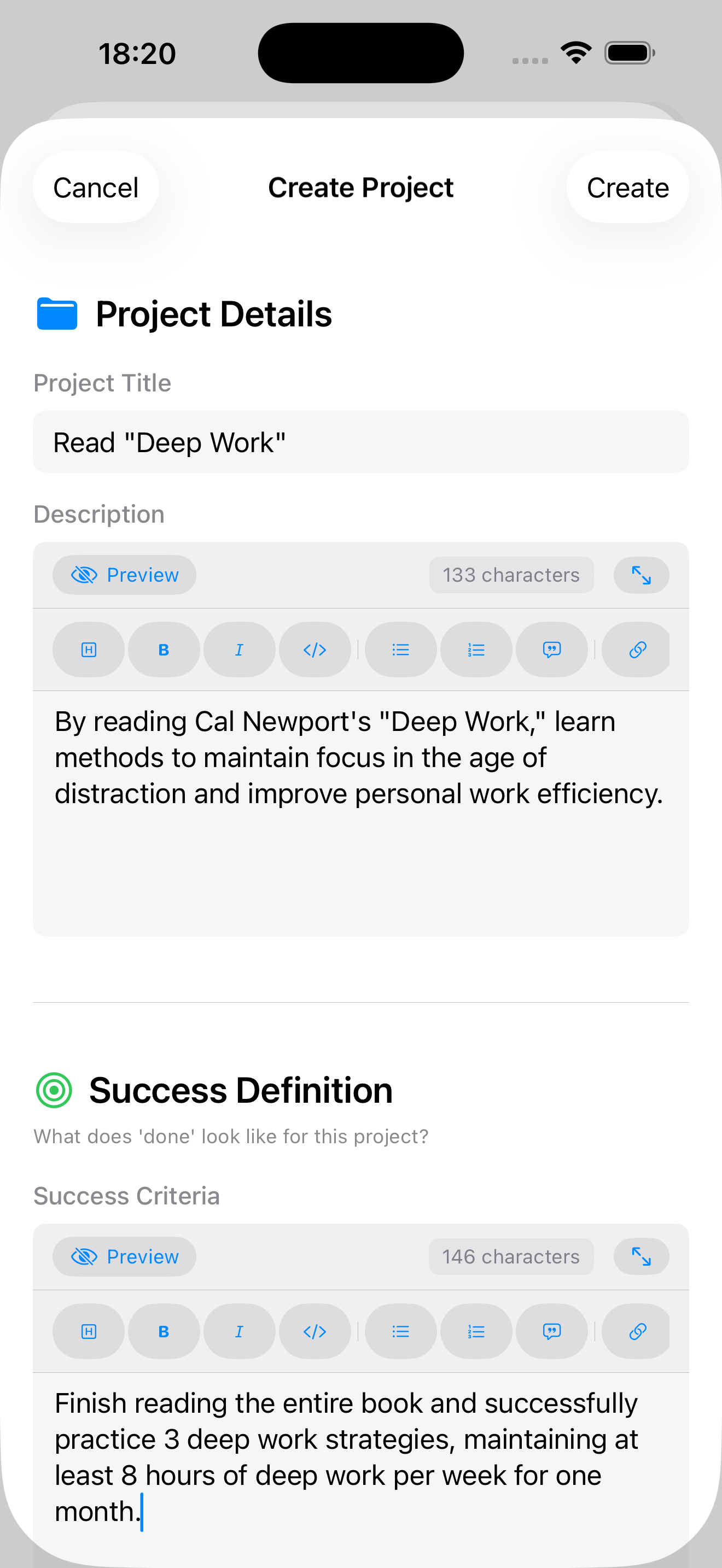
Define project success and description
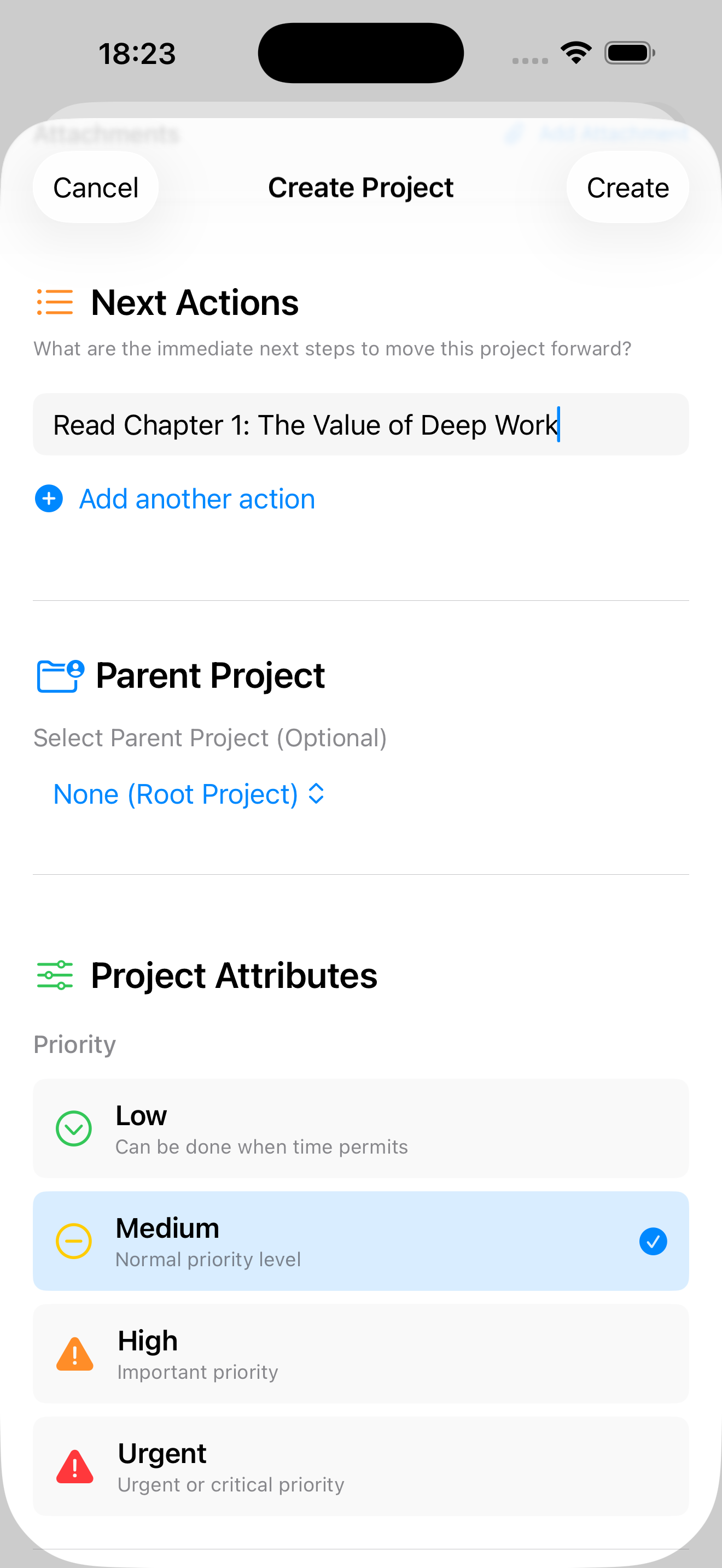
Add the first next action for project
One-click AI analysis automatically completes 11 GTD attribute judgments and provides project breakdown and subtask suggestions. Through conversation with any AI assistant (Claude, ChatGPT, etc.), get intelligent clarification recommendations.
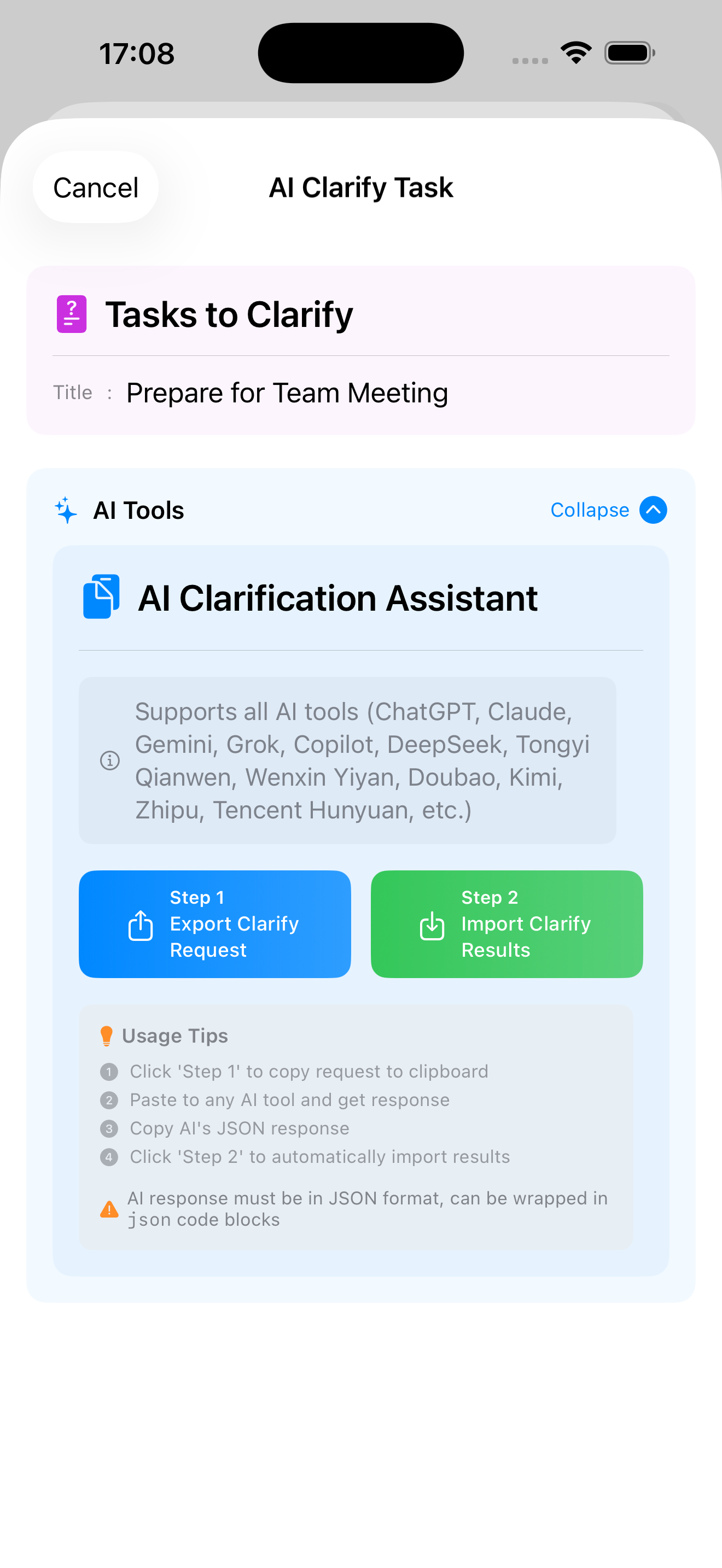
Generate AI analysis prompt
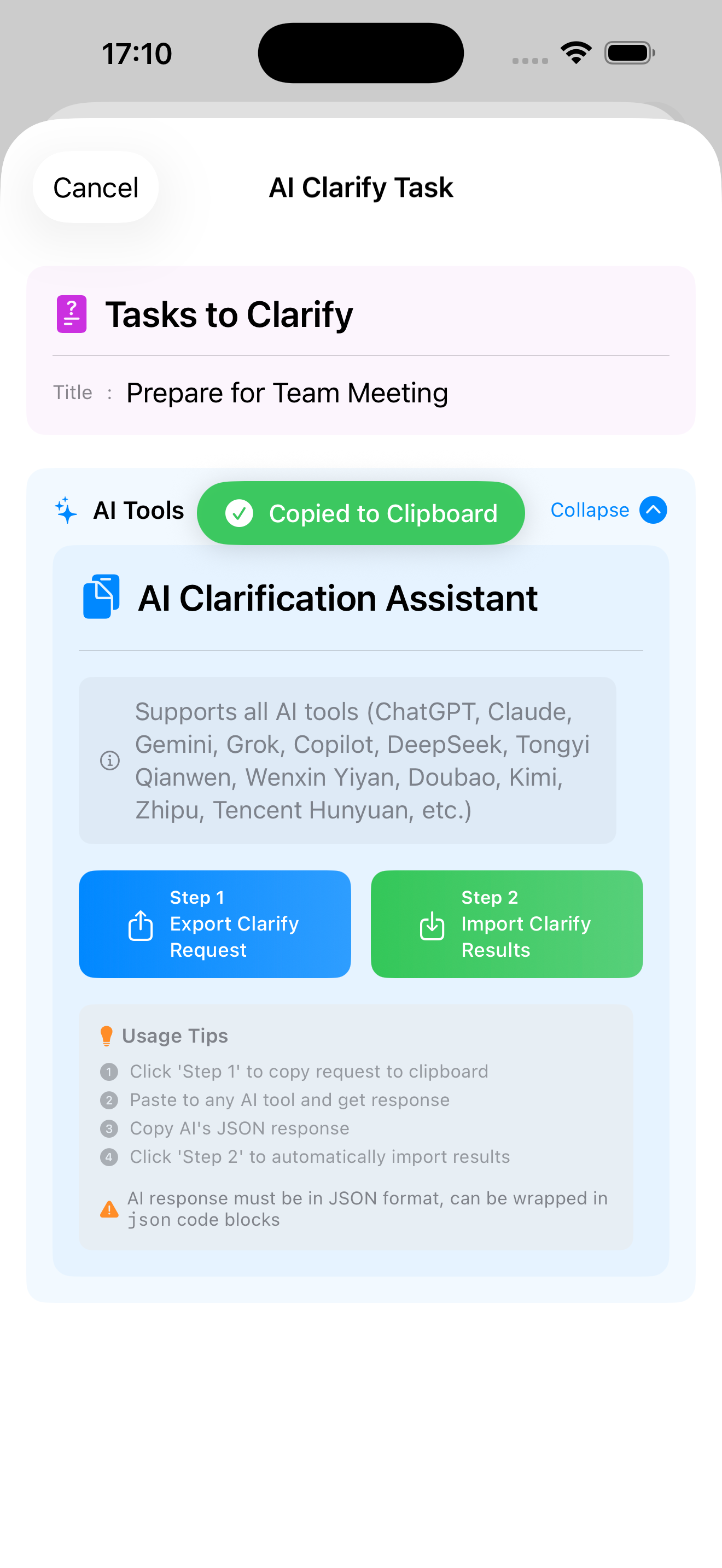
Auto-generated analysis prompt

Use any AI assistant
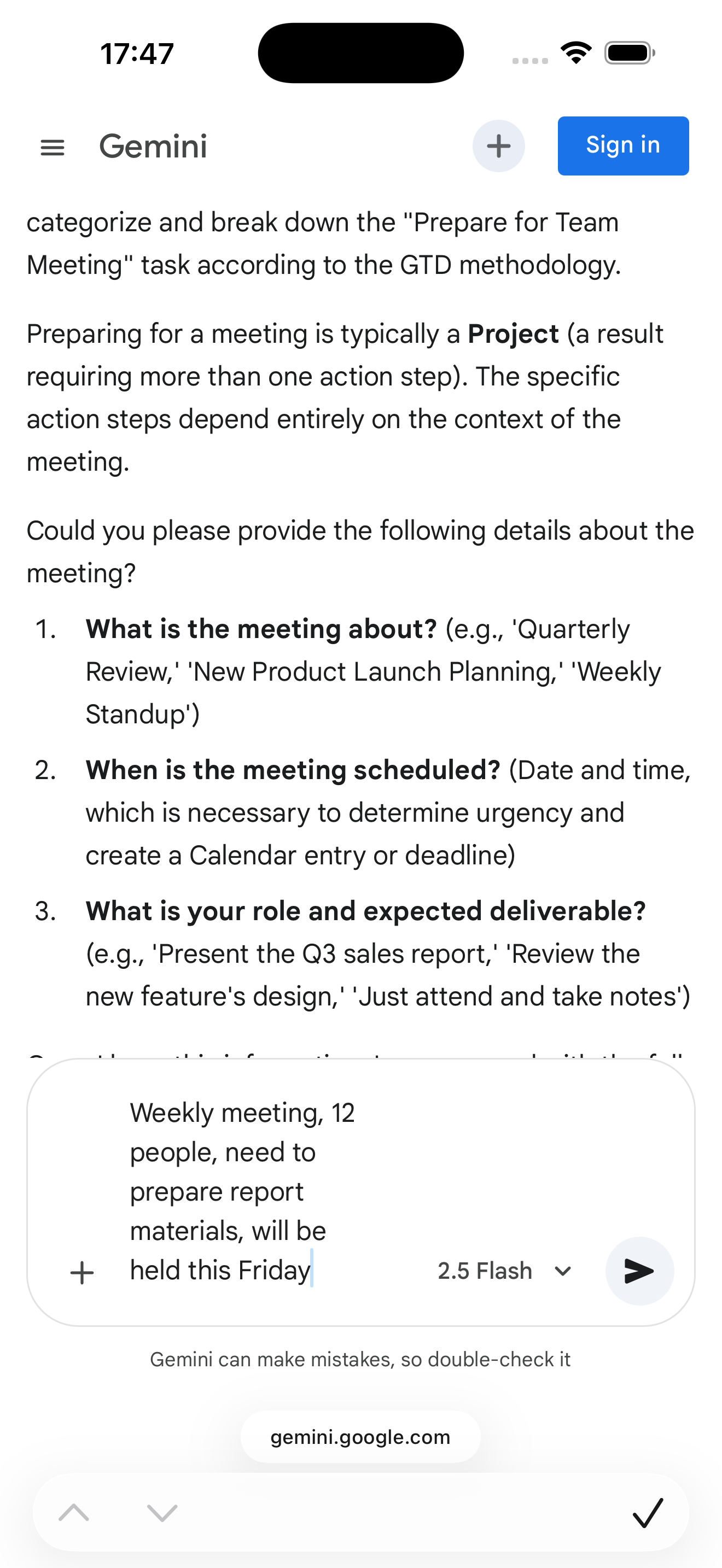
AI deep analysis
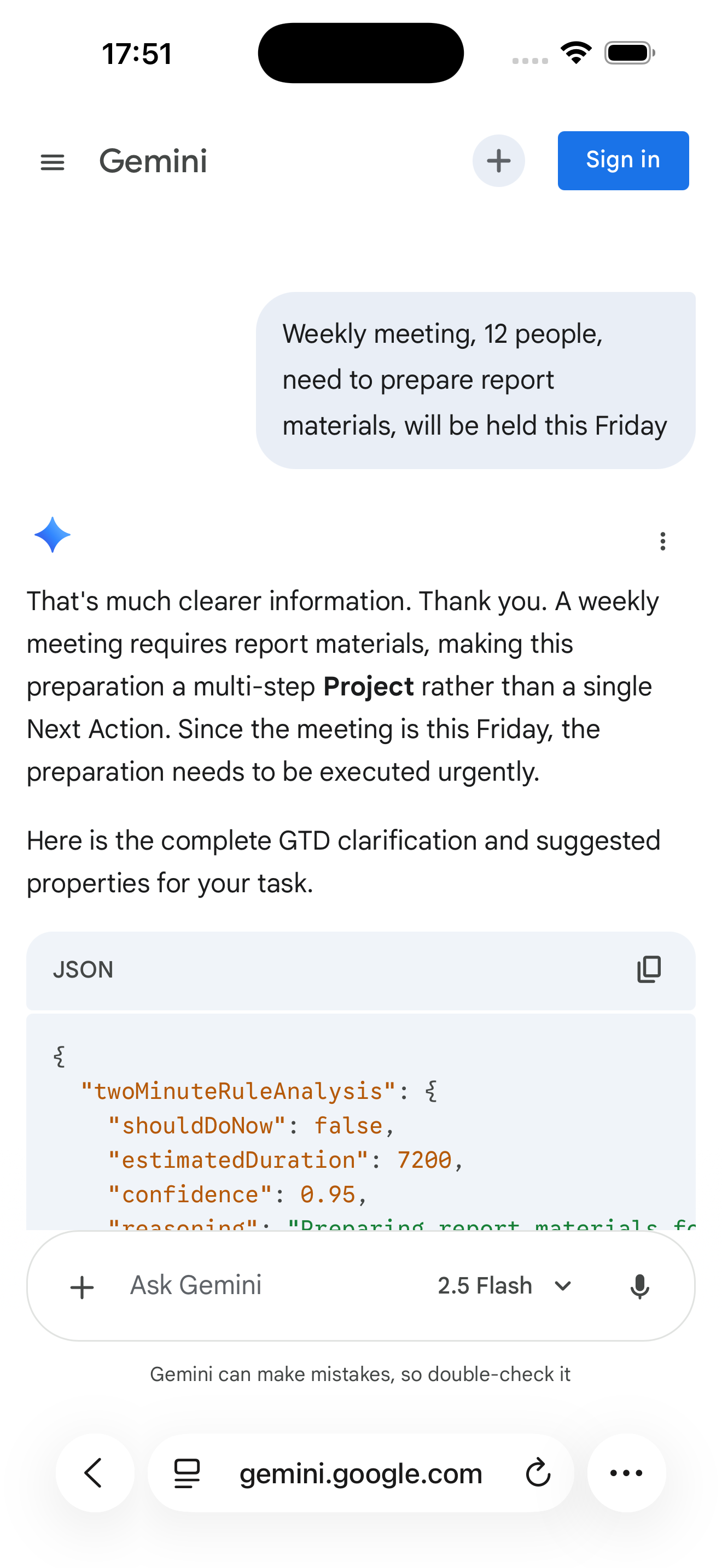
AI returns JSON format
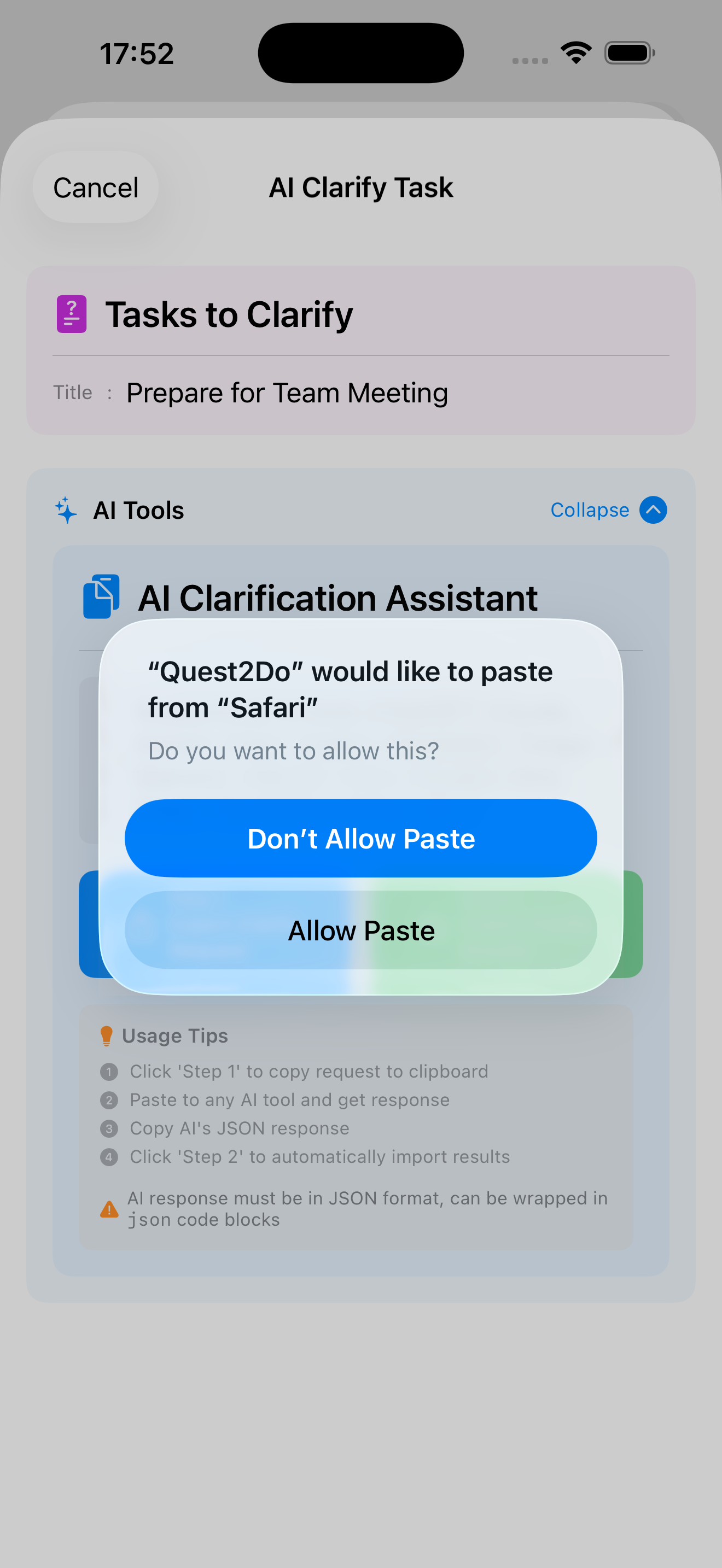
One-click import results
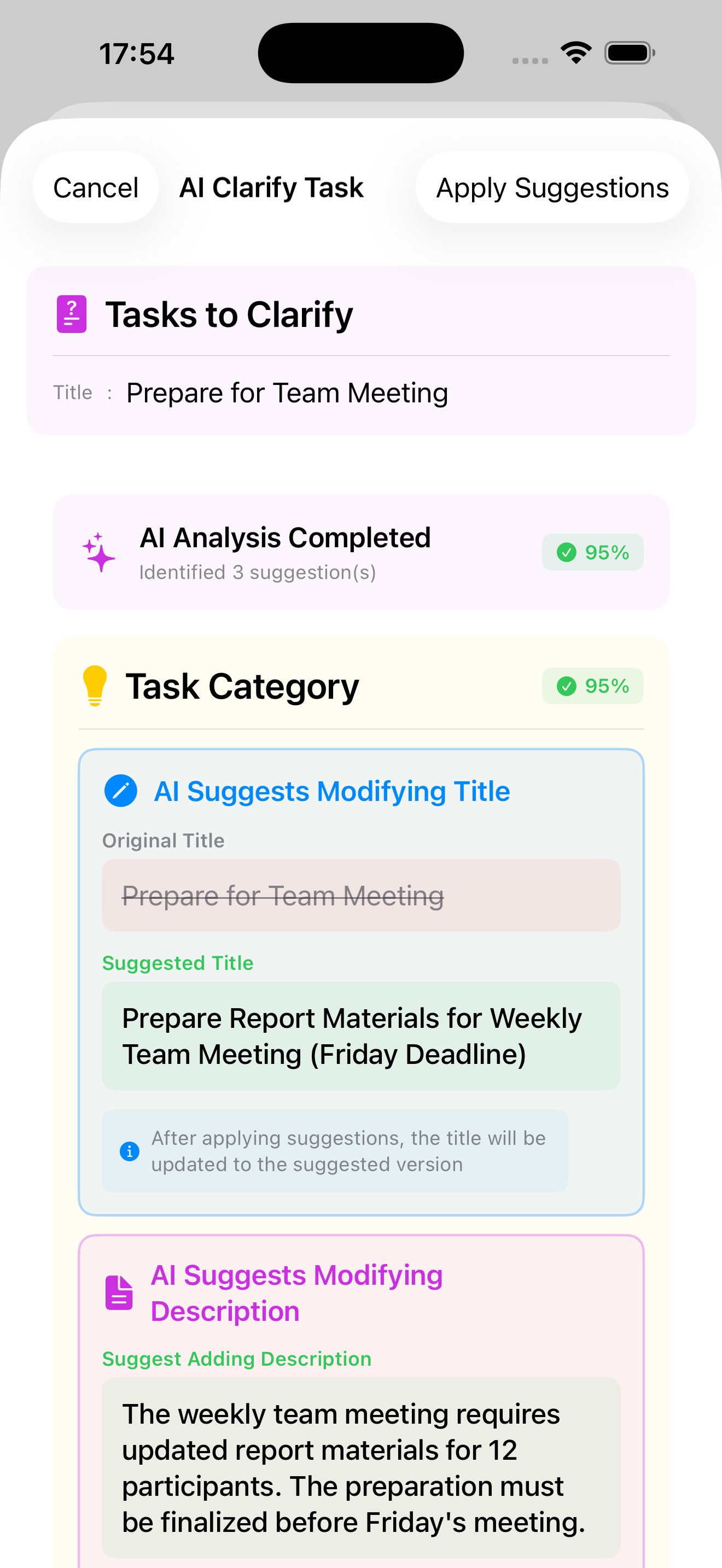
Auto-identify 11 attributes
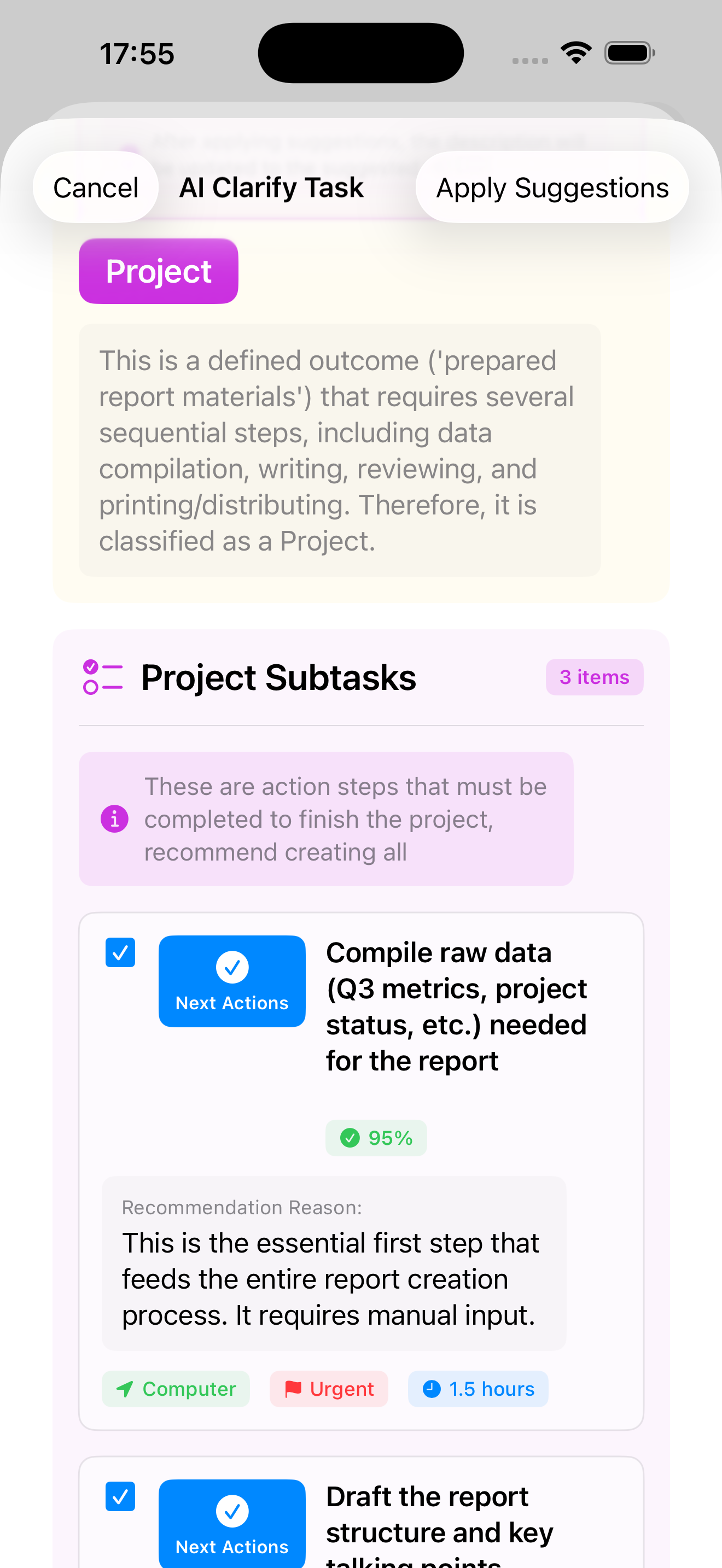
AI suggests structure
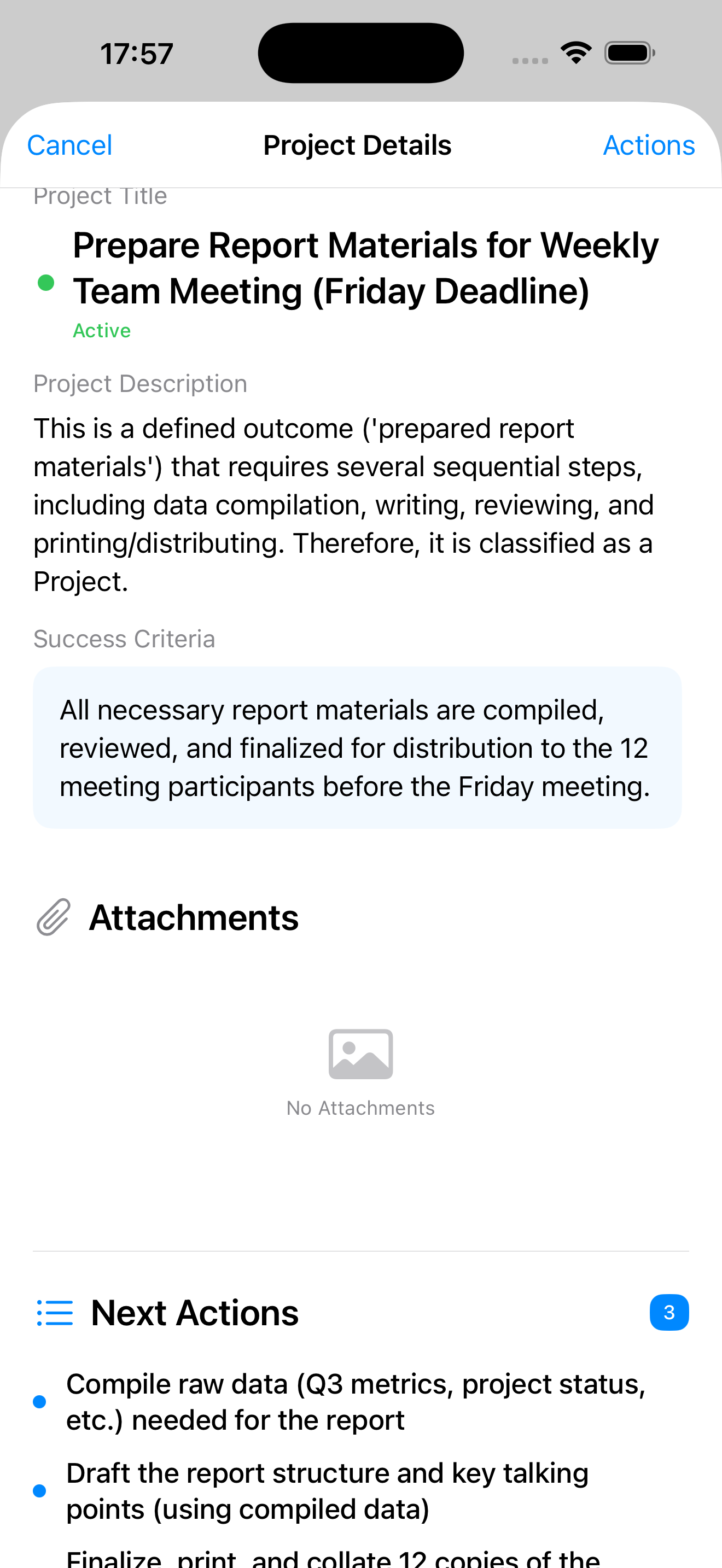
Full project structure
Auto-identify 11 attributes including project, context, priority
Auto-split complex projects into executable subtasks
Works with Claude, ChatGPT, Gemini, and more
Deep discussion with AI for precise analysis
Complete project management and context grouping system to keep everything organized
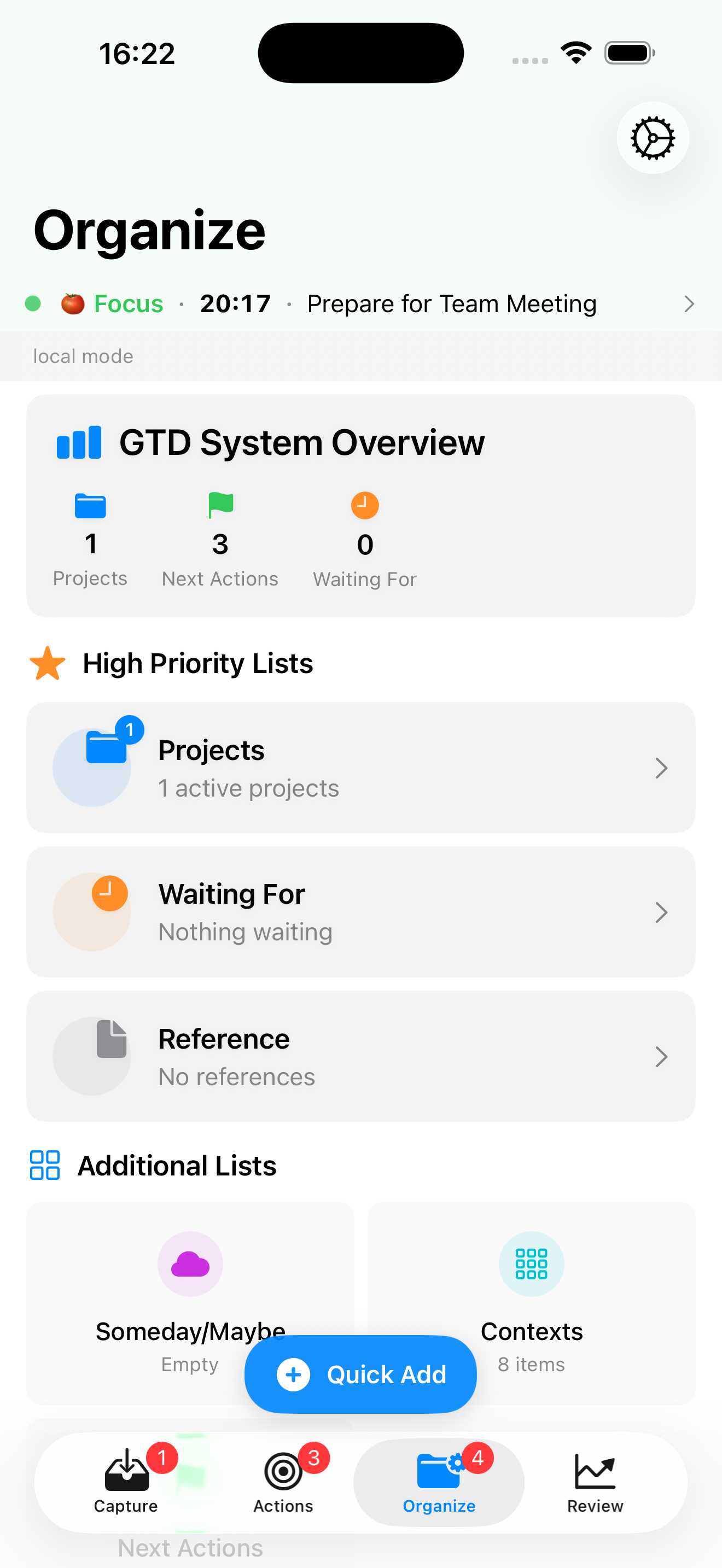
Five core lists: Projects, Actions, Waiting, Reference, Someday/Maybe
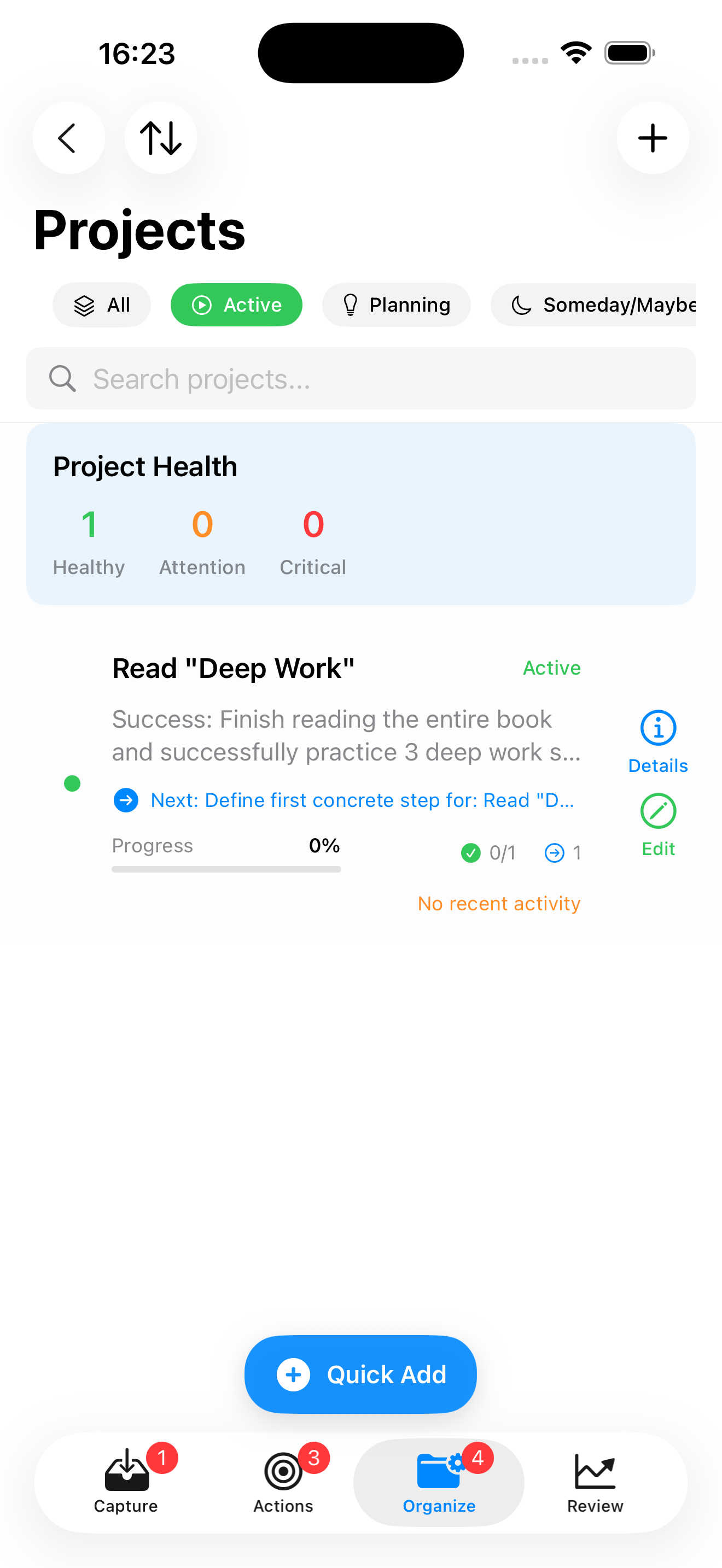
Complete project lifecycle management with task dependencies and progress tracking
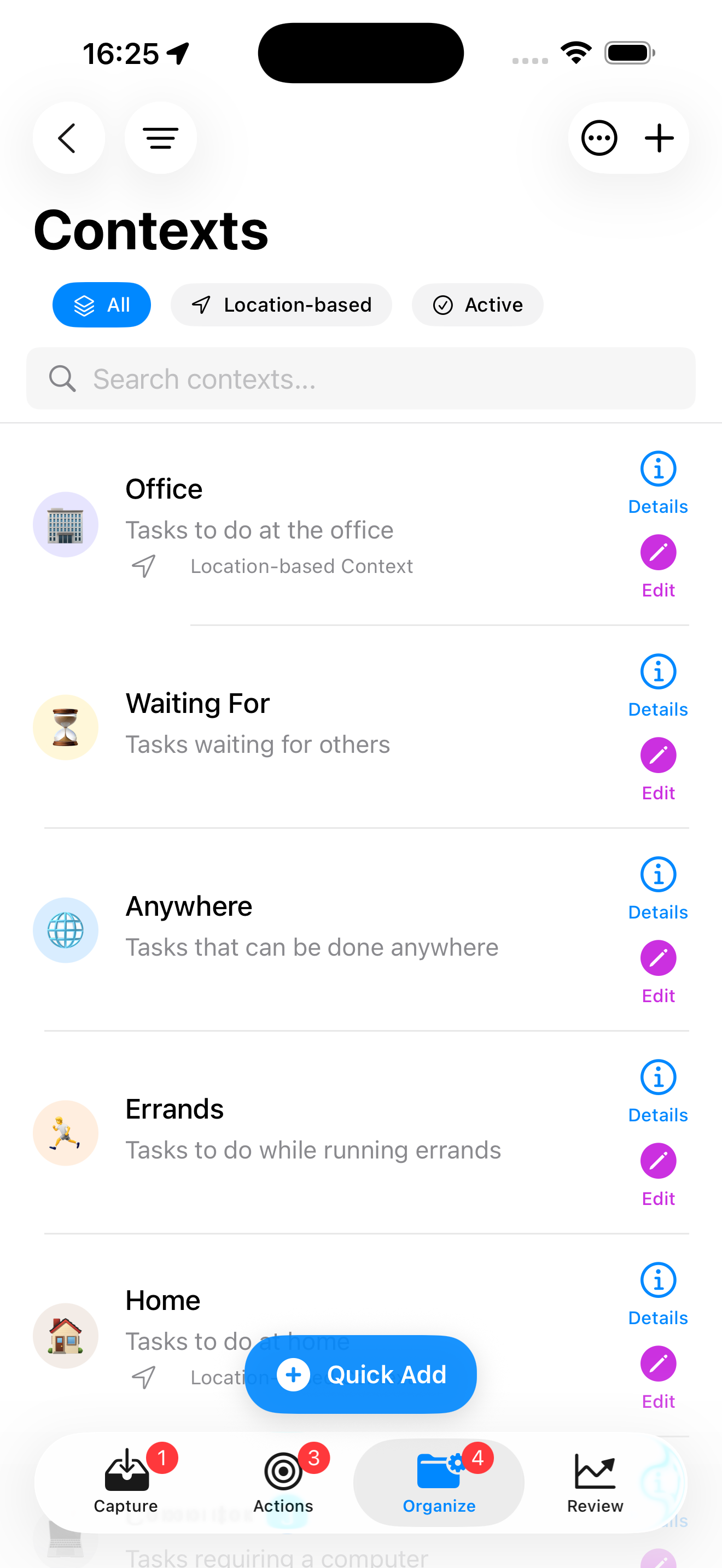
Modify and customize contexts to flexibly adapt to personal work scenarios
Regular review keeps your system clear, ensuring GTD workflow runs efficiently at all times
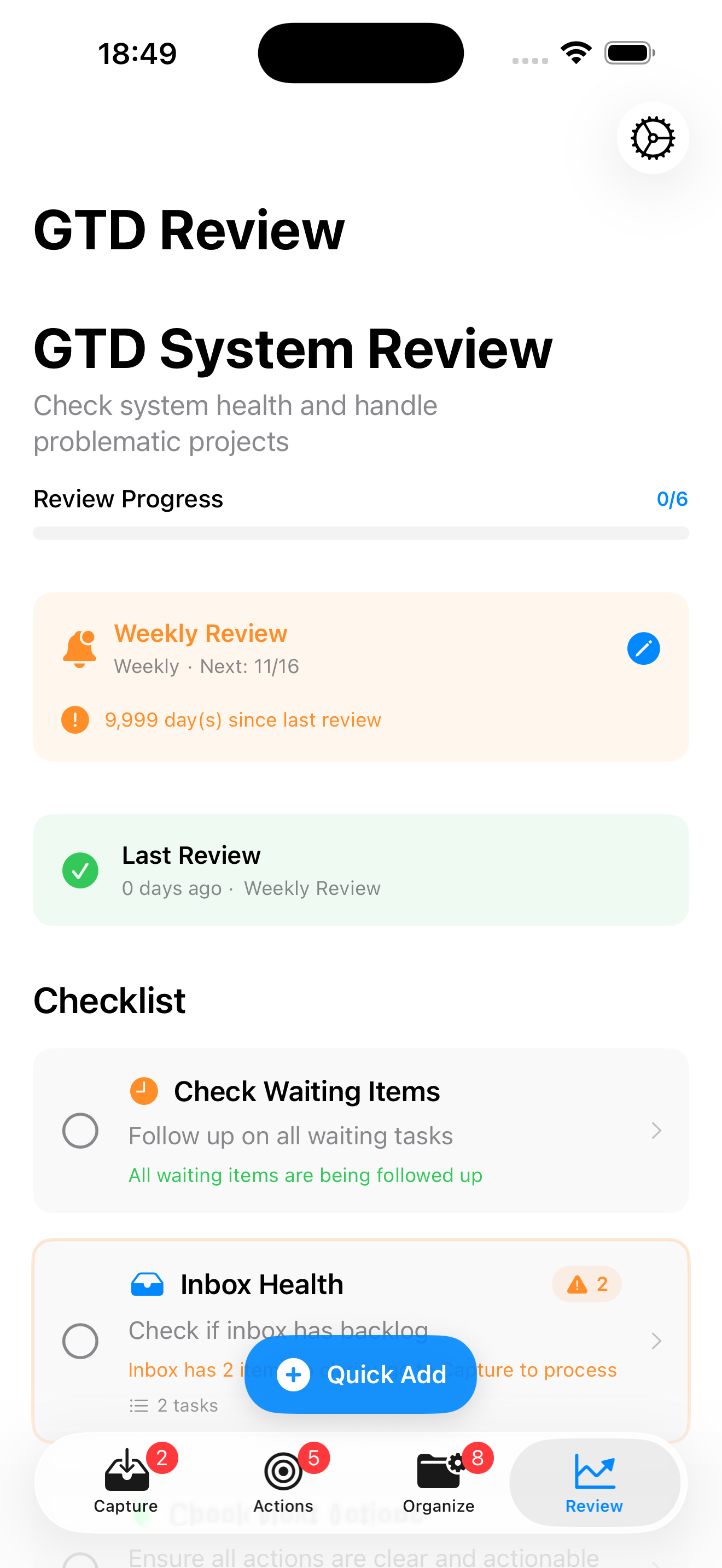
Check overall system status and pending items
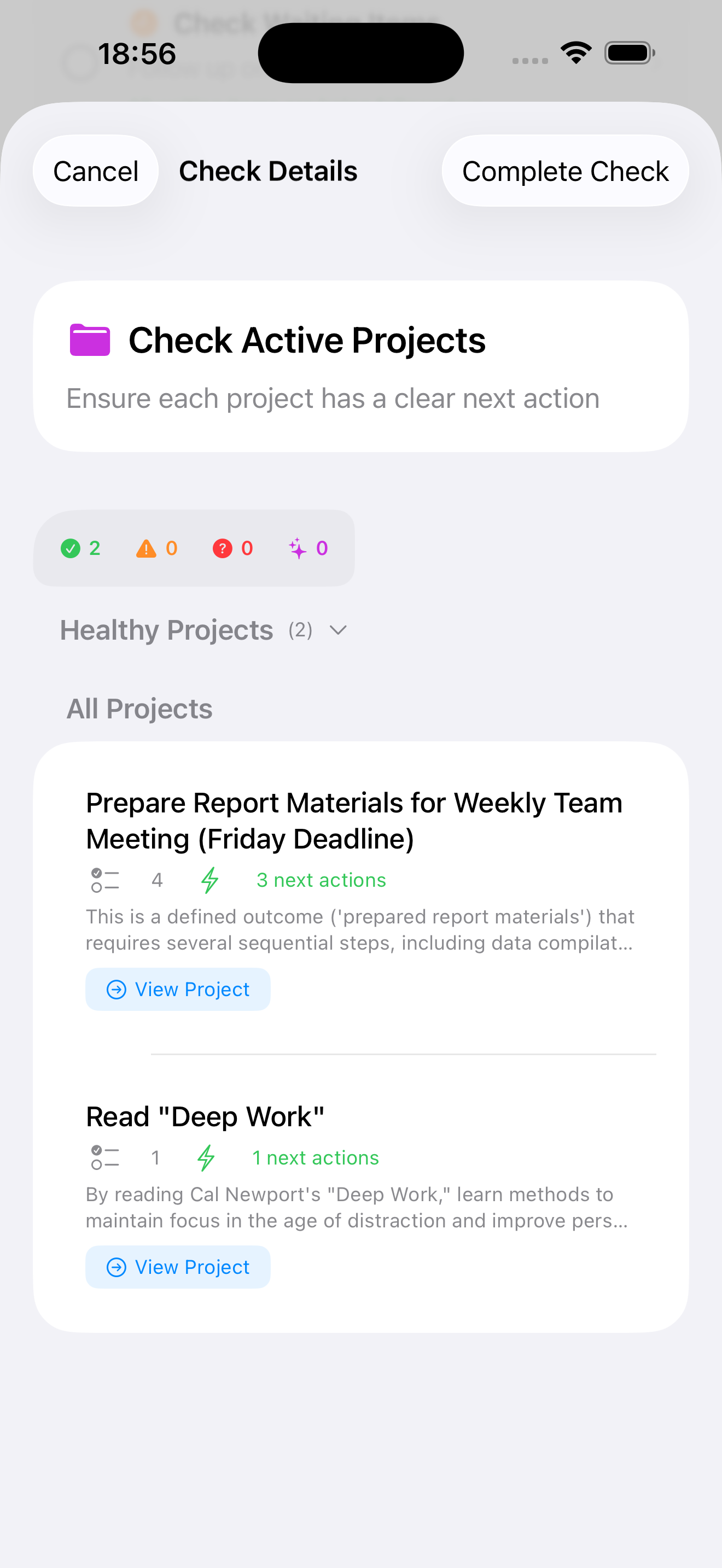
Review project progress and next actions
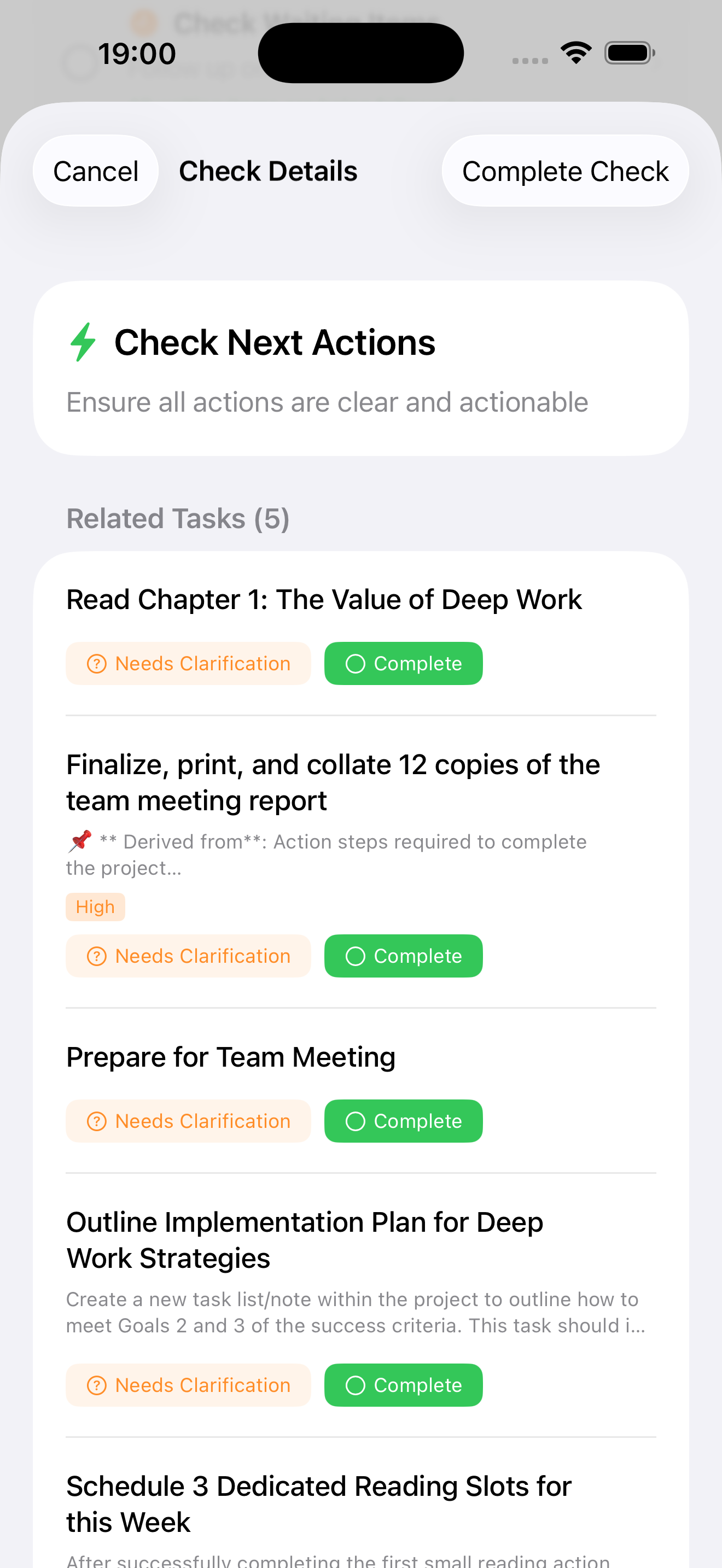
Ensure action list is complete with correct priorities
One-click project analysis prompt generation. AI assistant provides deep project progress analysis, risk identification, optimization suggestions, and next action recommendations.
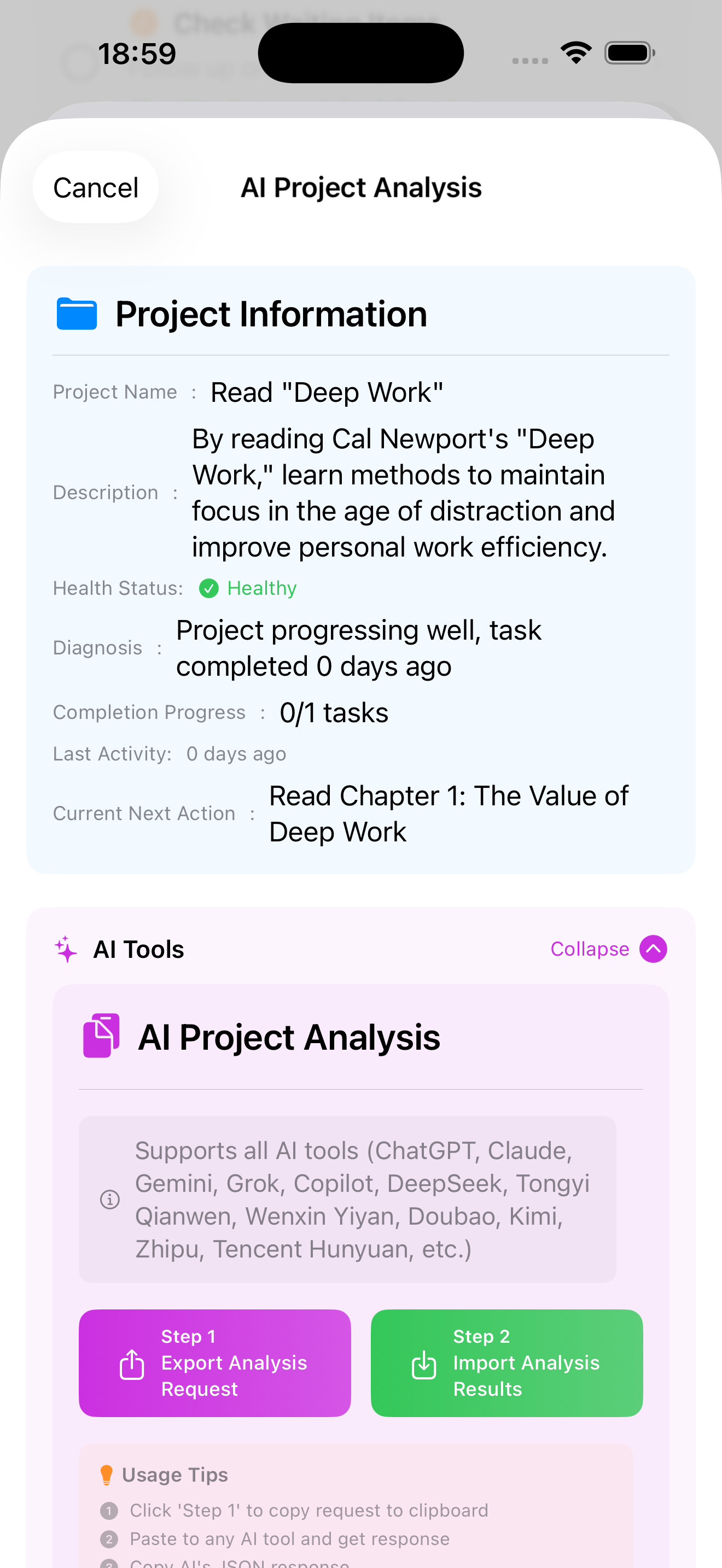
Select project, generate analysis prompt

Paste analysis instruction to AI assistant
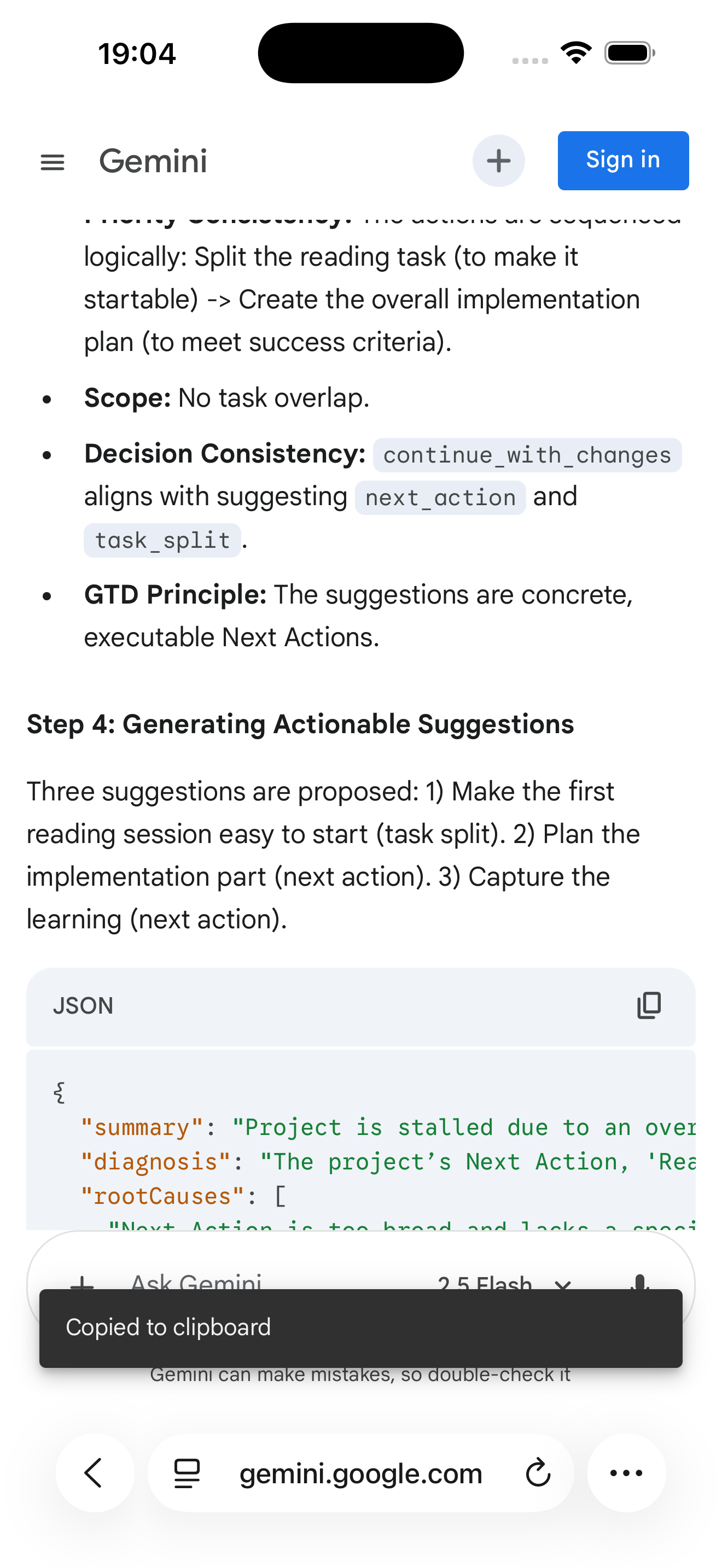
AI deep analysis of project status
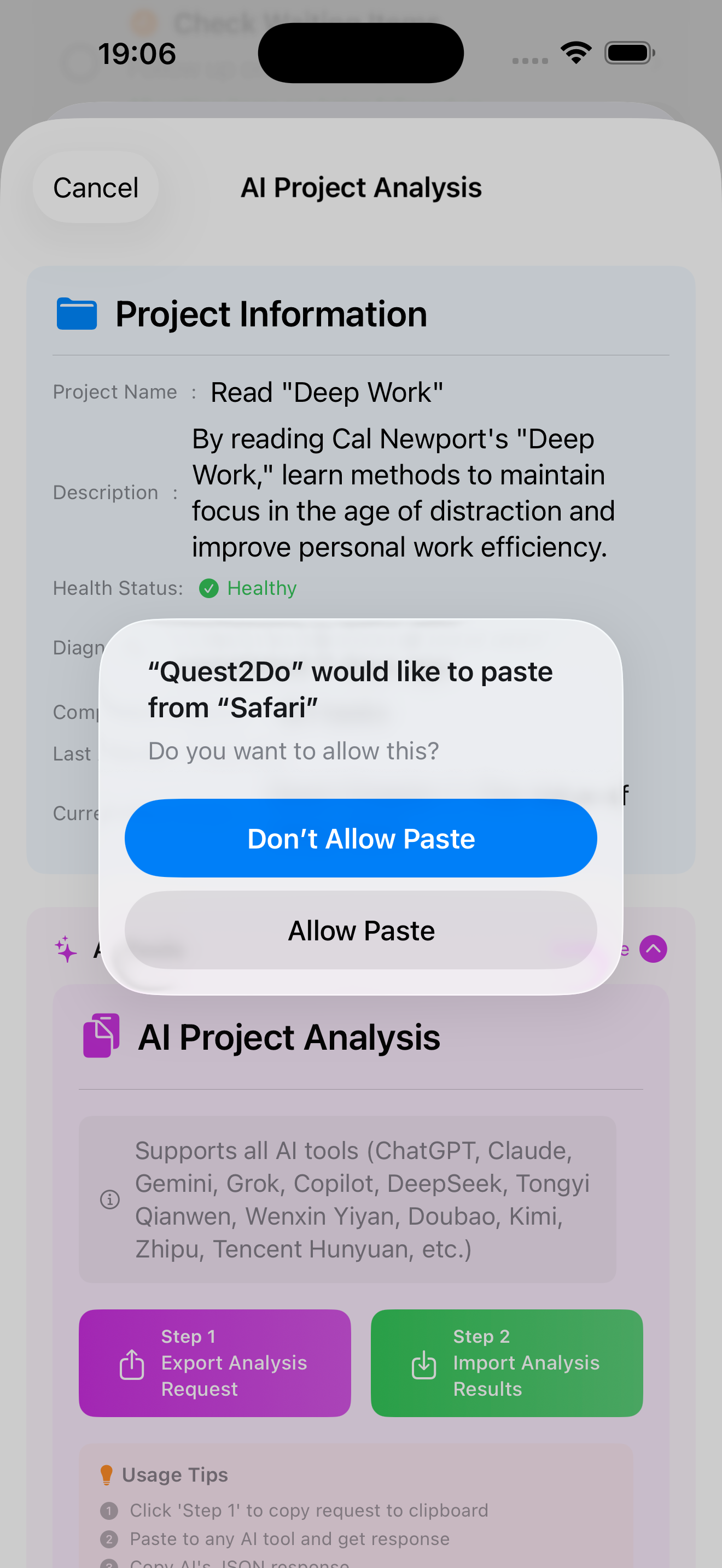
Import AI analysis into system
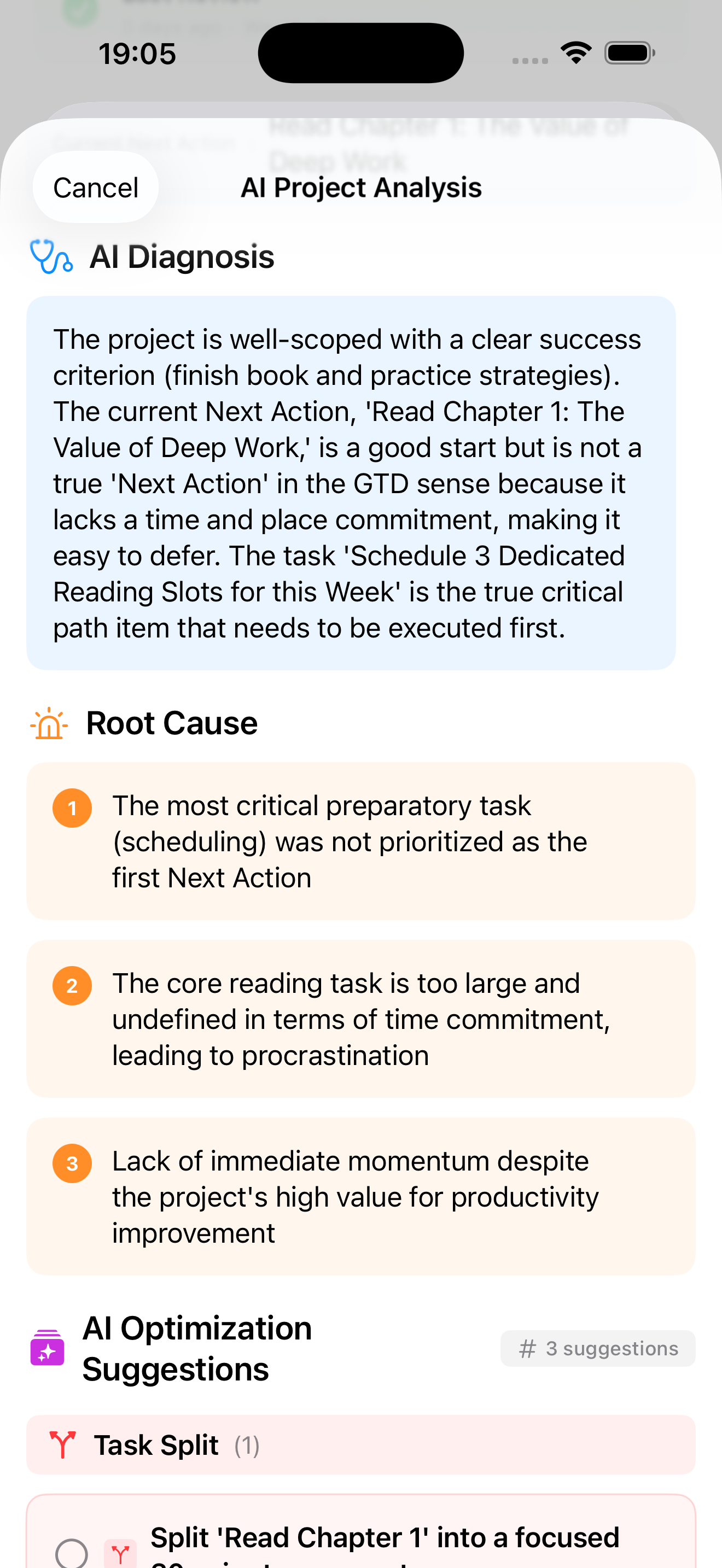
View AI diagnosis and optimization suggestions
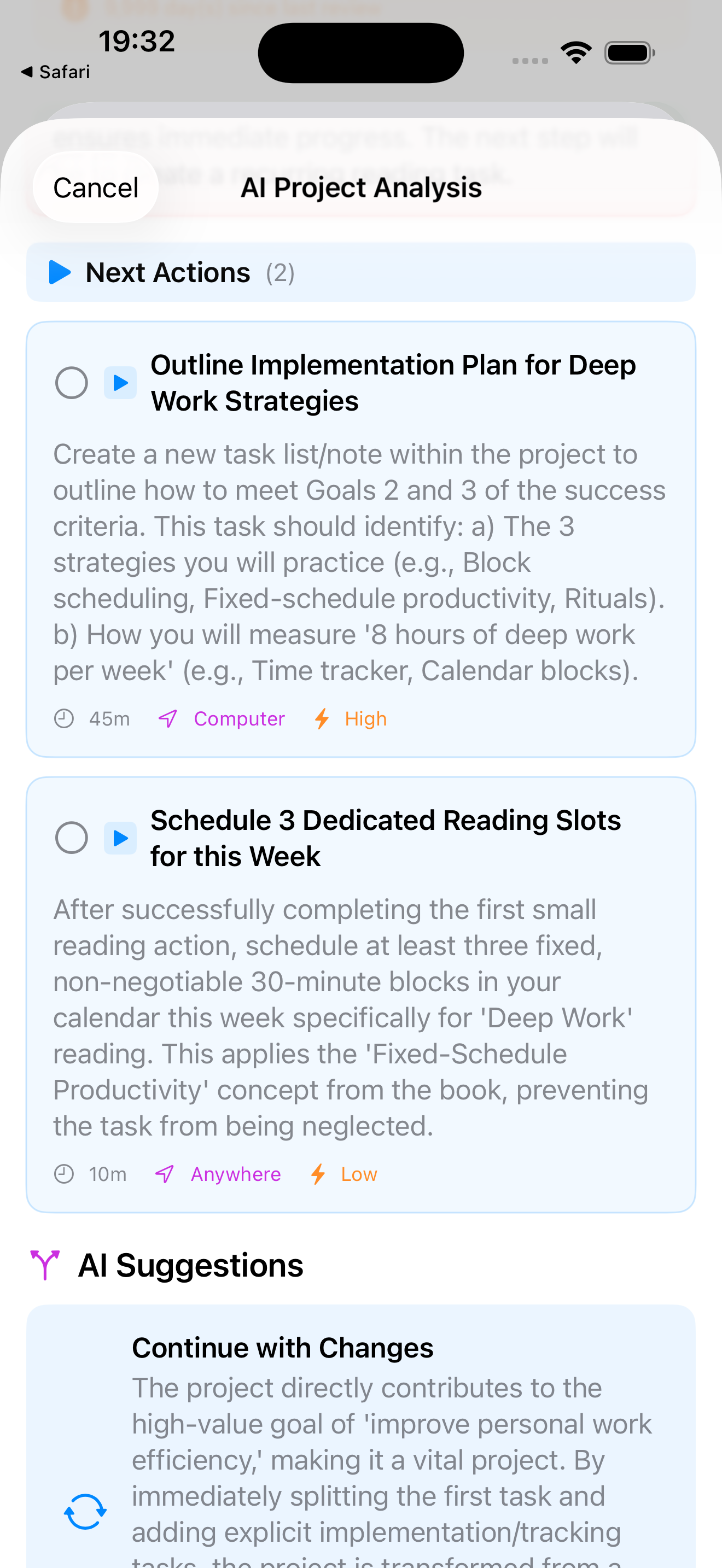
Get AI-recommended next actions
AI analyzes project progress, identifies potential risks and opportunities
Provides optimization suggestions and action plans based on project status
Automated analysis saves time, makes review more efficient
Data-driven insights help make better project decisions
Based on context and current state, intelligently recommend the most suitable tasks
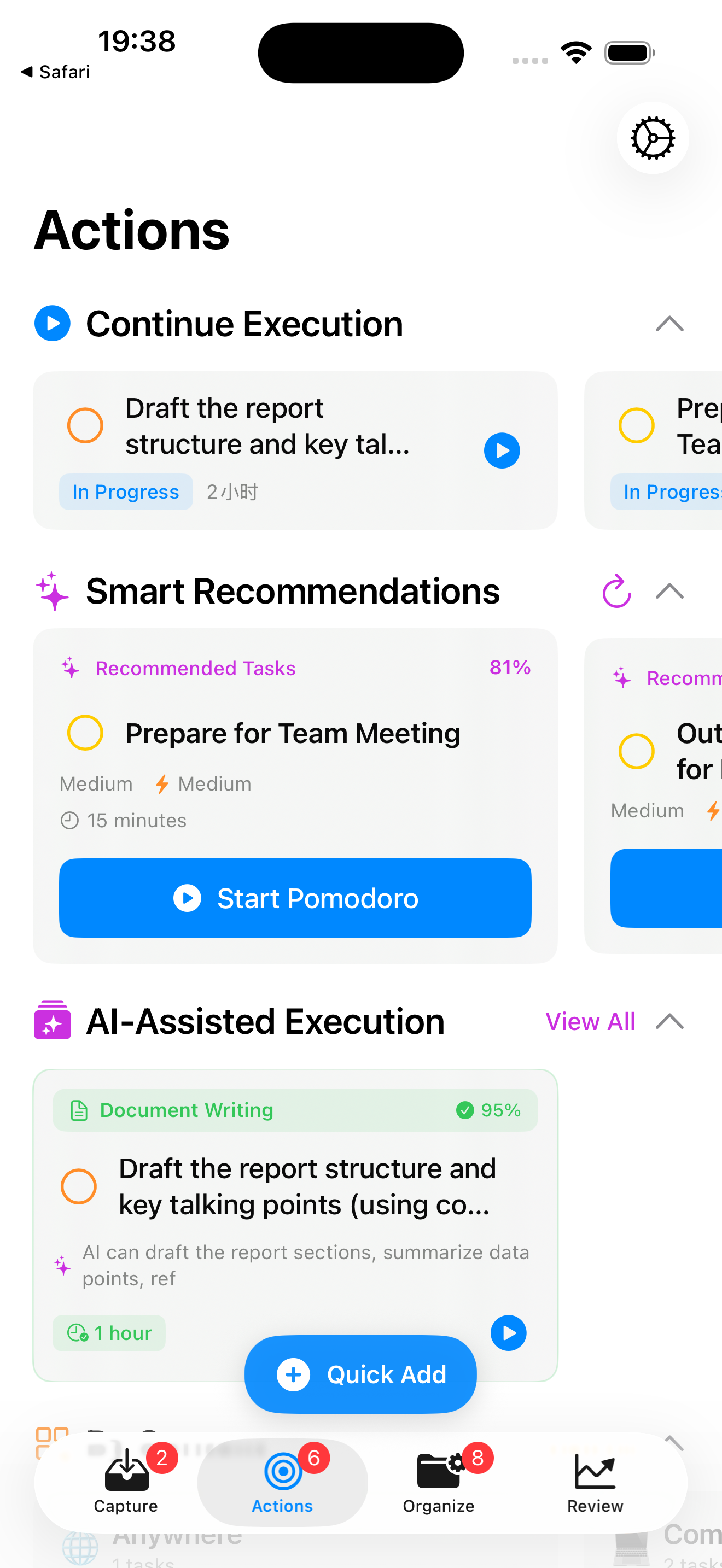
Continue execution, AI recommendations, AI-assisted actions
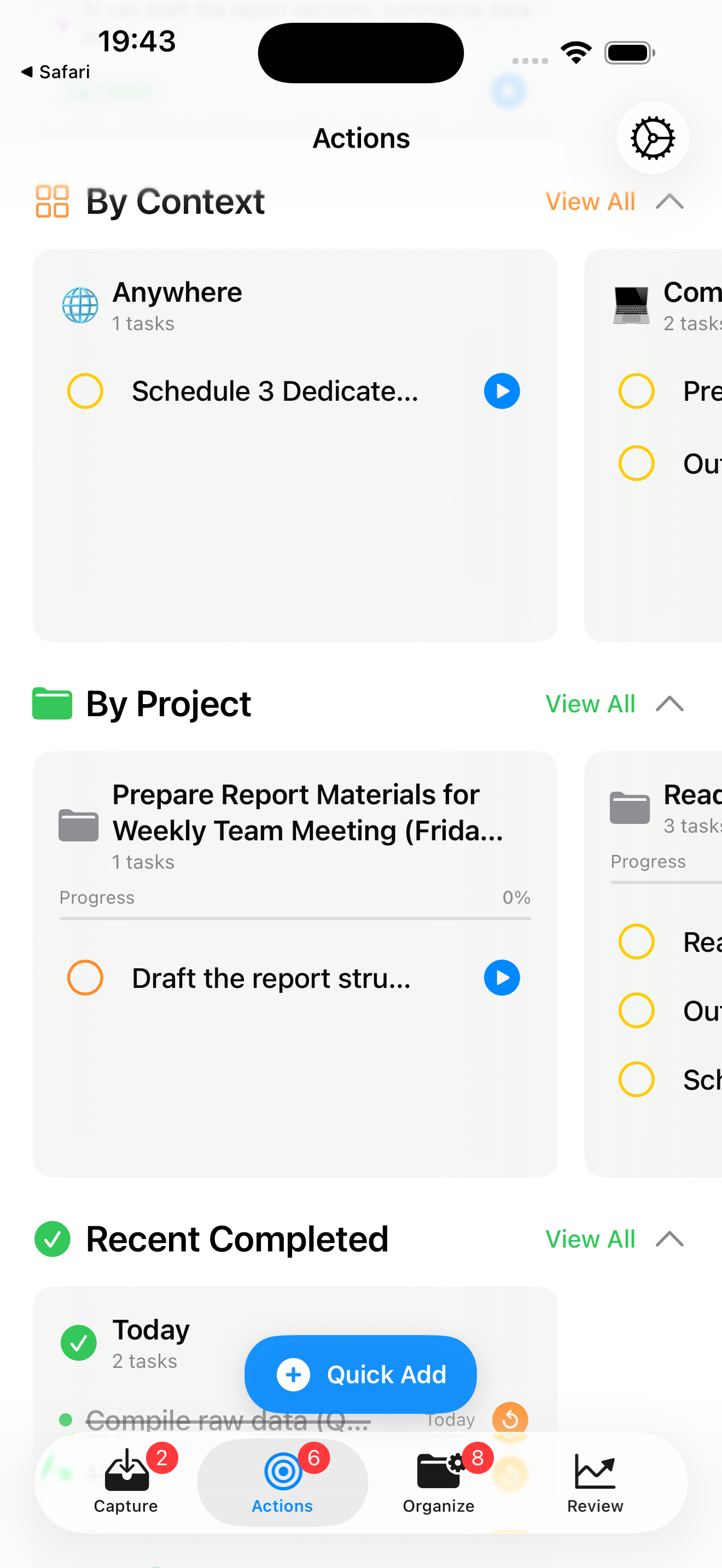
By context, by project, view completed
Launch AI assistance with one tap, let AI help you execute tasks, generate content, and solve problems. Complete AI collaboration workflow from copying instructions to saving results.
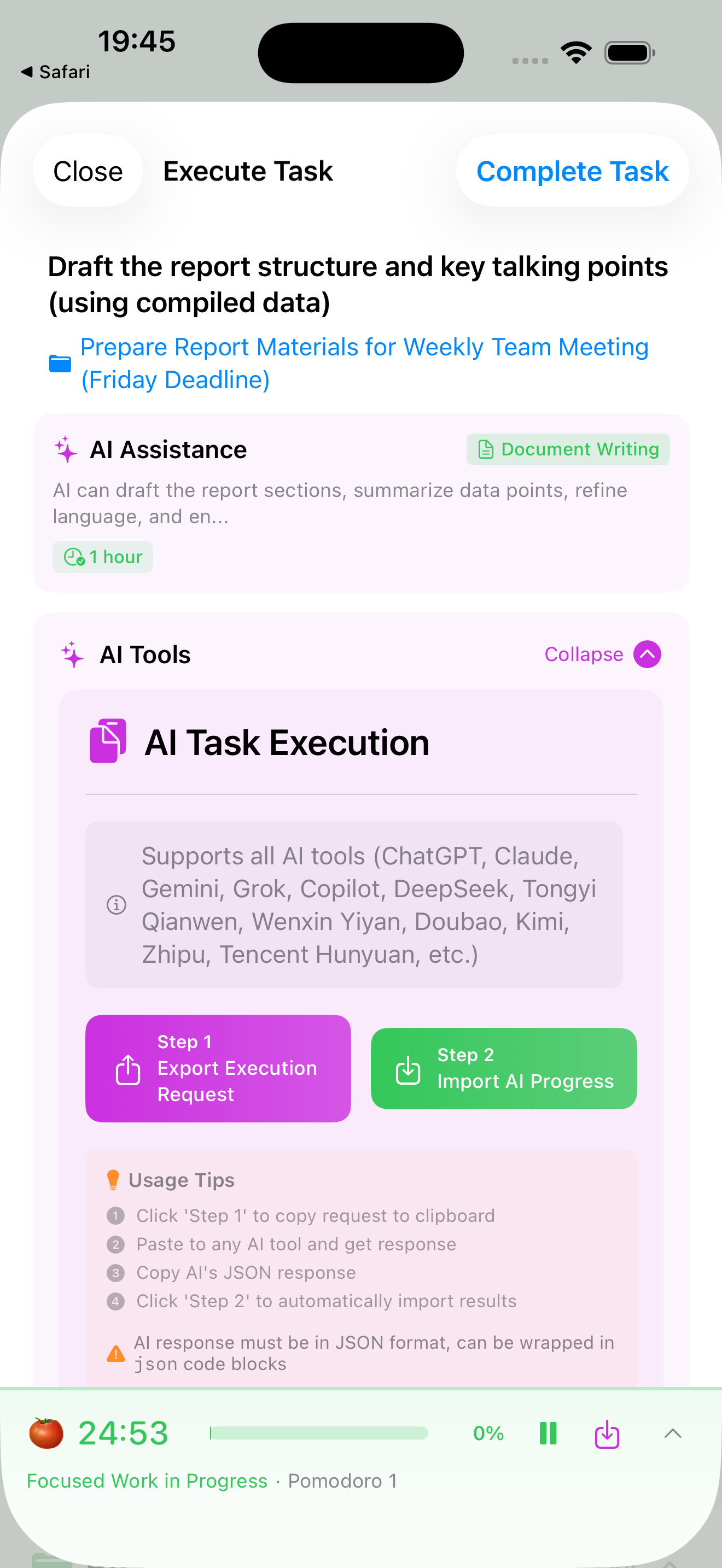
One-tap generation of AI execution instruction

Send instruction to AI assistant
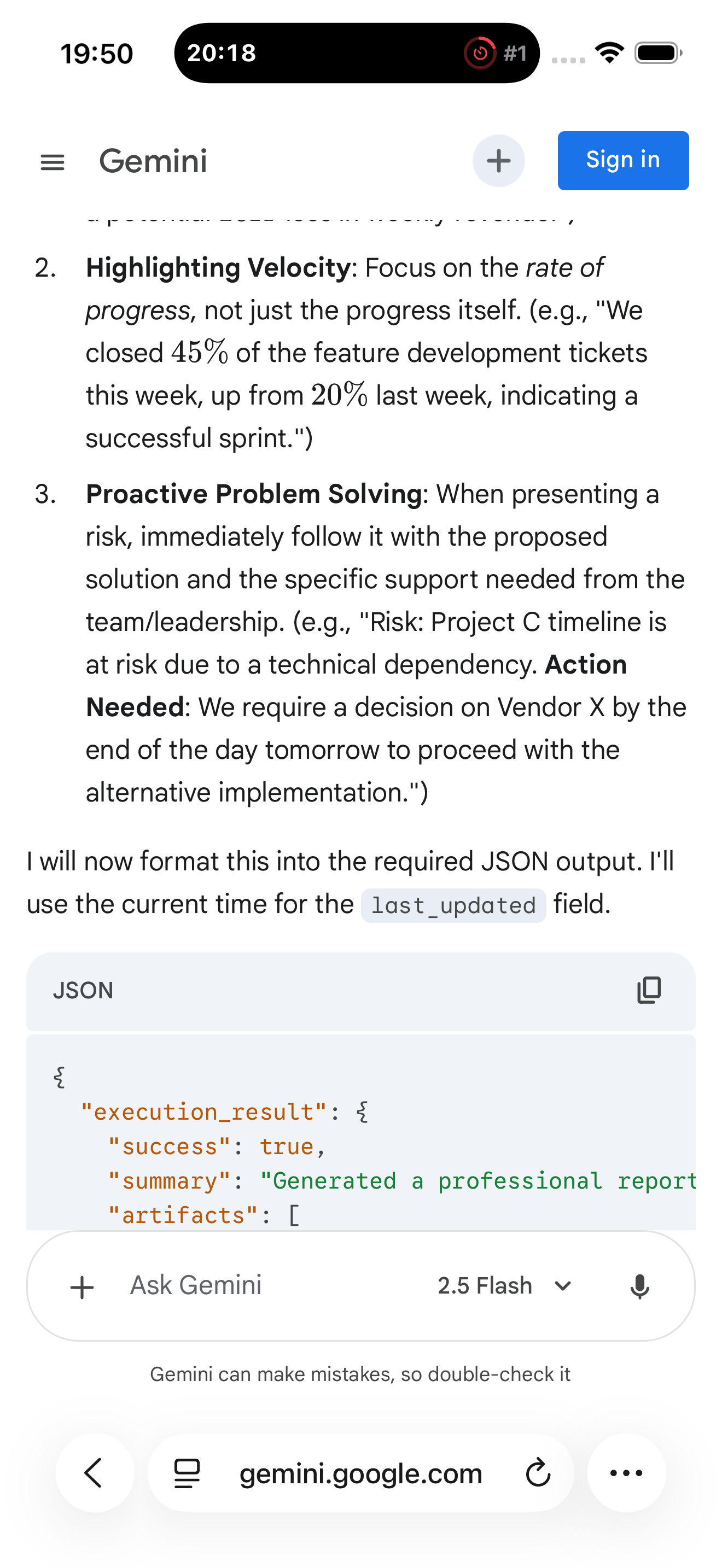
AI completes task and generates content
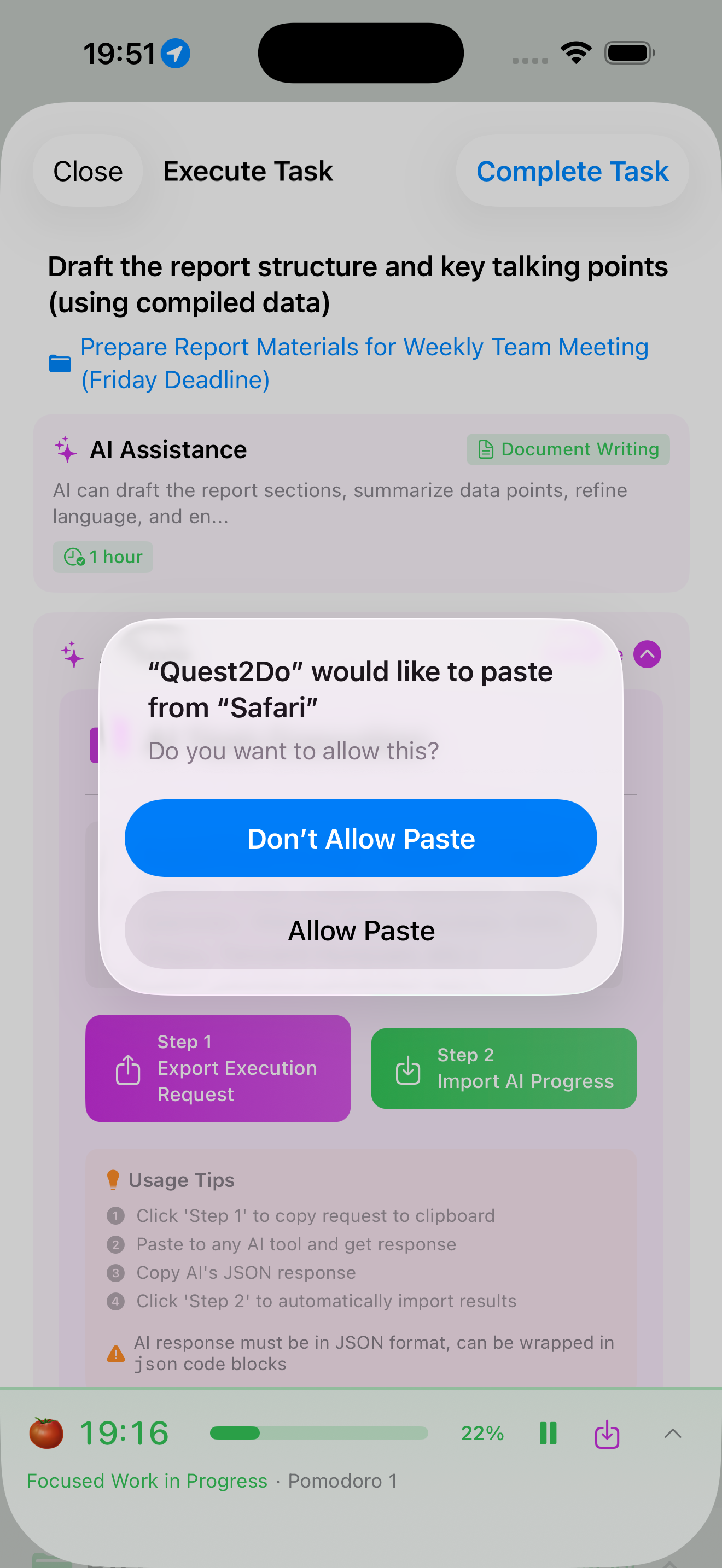
Import AI-generated content to system
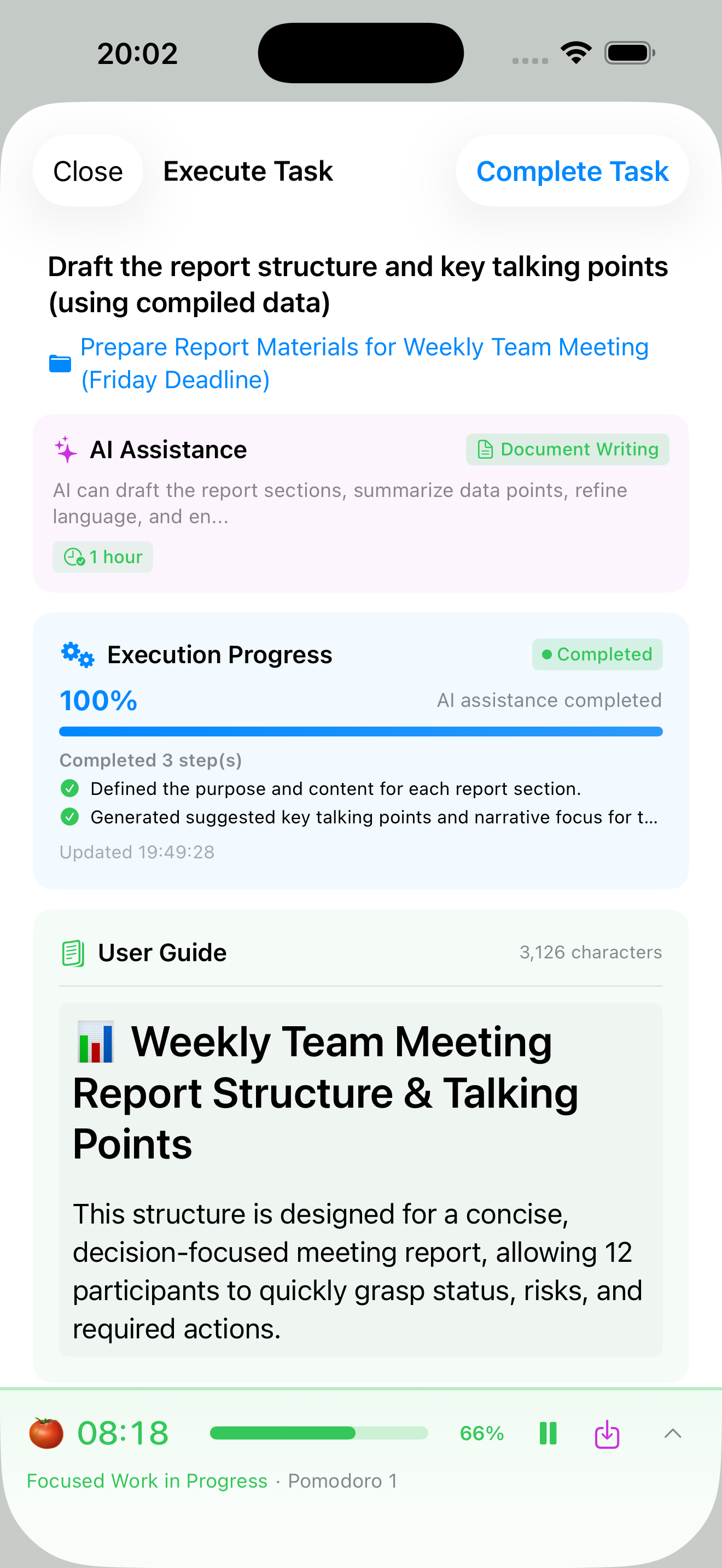
Intelligently parse AI-generated content
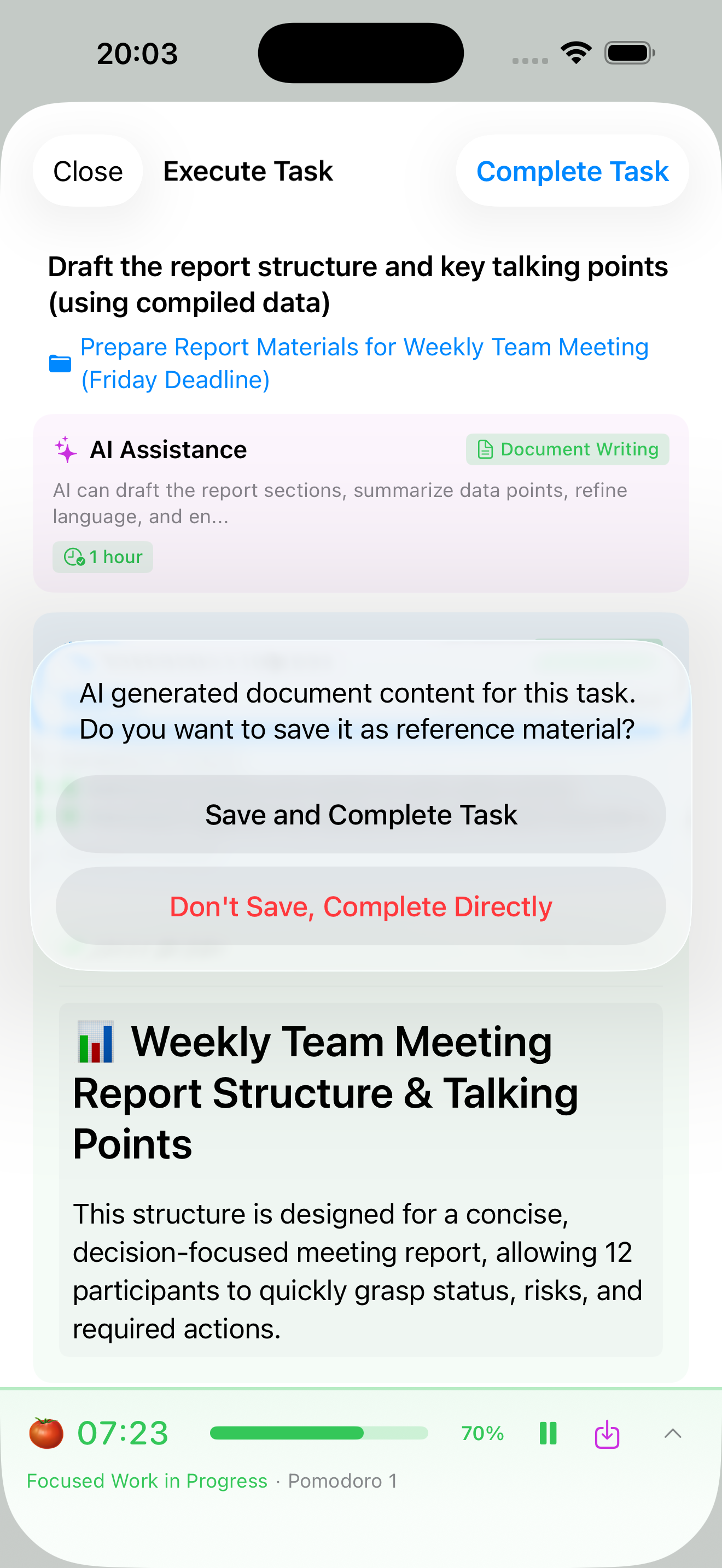
Save AI-generated document to system
AI helps complete complex tasks, saving significant time
Automatically generate documents, plans, emails and more
AI results directly imported to system, smooth workflow
AI-generated content auto-saved, accessible anytime
From in-app to lock screen, from Dynamic Island to system notifications, creating iOS's most professional Pomodoro experience. Complete customization options make focused work more efficient.
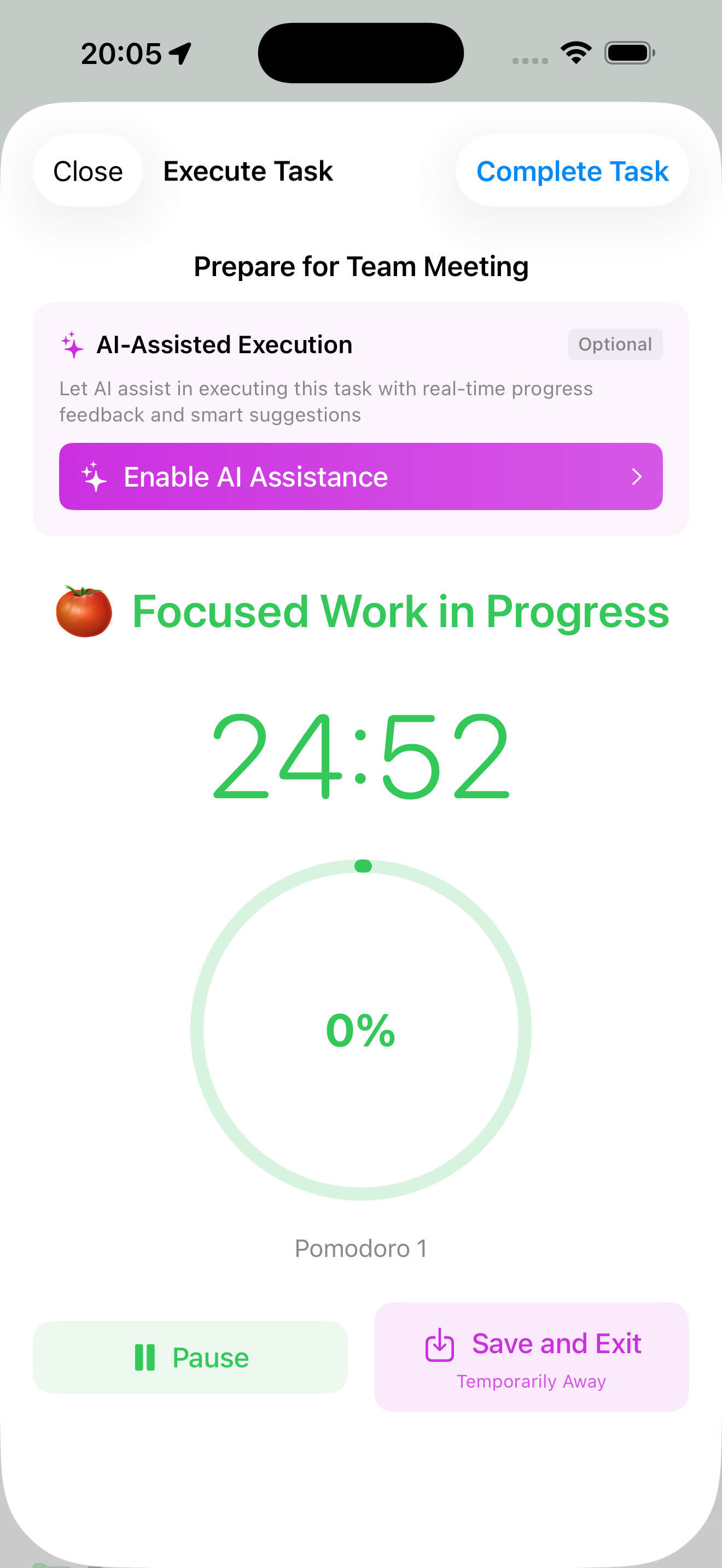

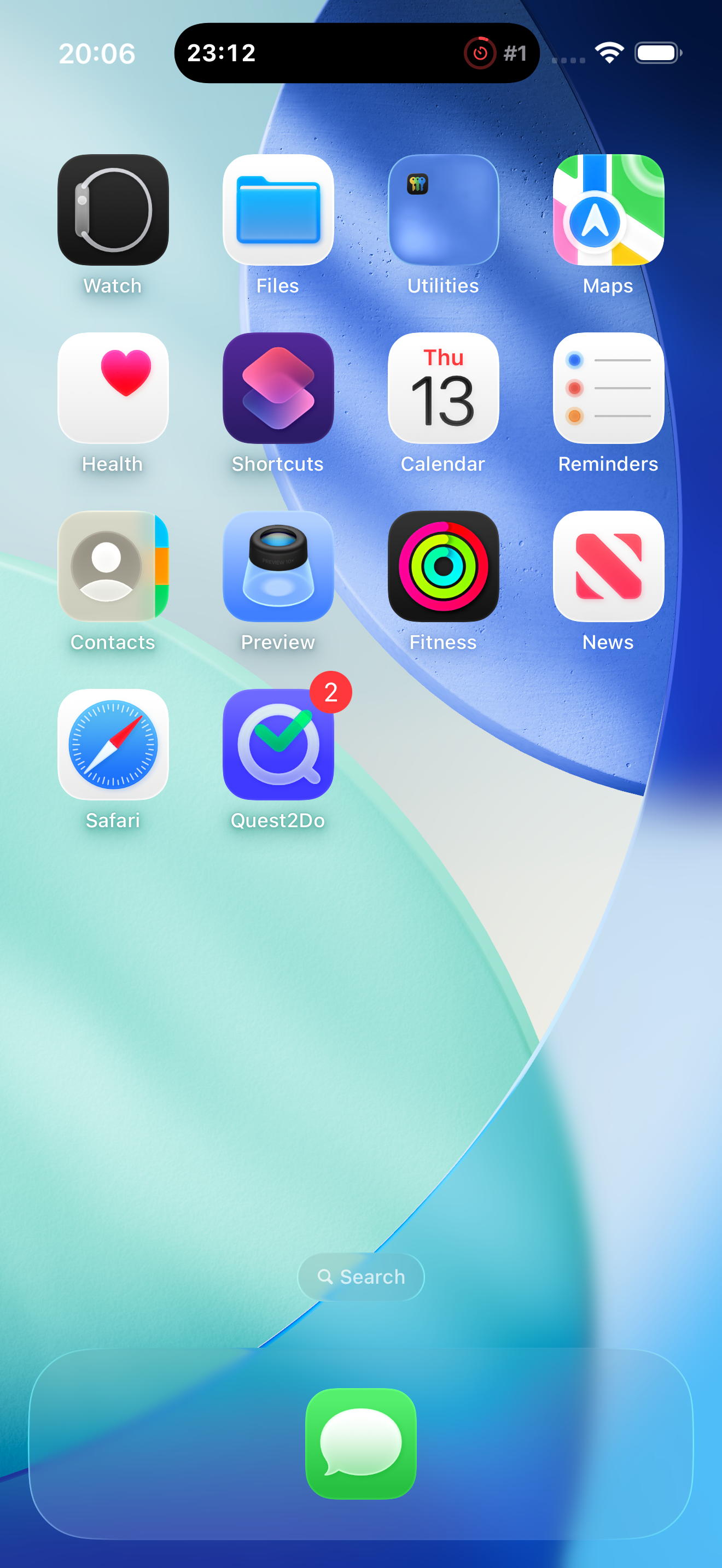
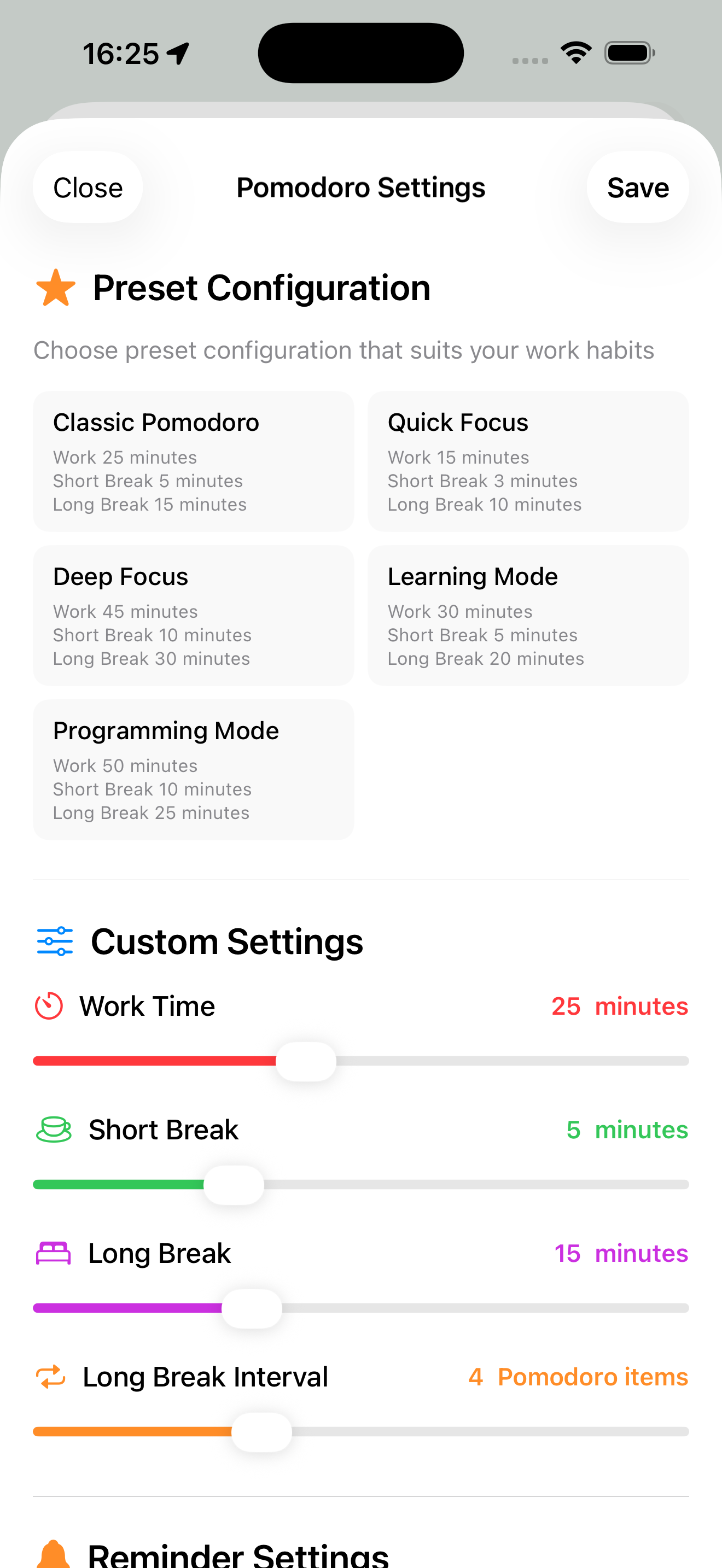
Personalize your work rhythm

Visual progress tracking

Never miss important moments
From task analysis to smart execution, AI supports the complete workflow, boosting efficiency 10x
Smart task analysis, significantly reducing manual decision time
16 task types completed with one click, from code to documents | Supports two AI tool modes
Cmd+Shift+Space global hotkey (Mac) or pull-down menu (iPhone), record ideas in 3 seconds
Pro AI auto-analyzes 11 GTD attributes, quickly completes task decision
Auto-categorize based on AI analysis: Projects, Next Actions, Reference, Someday/Maybe
Pro AI identifies executable tasks, one-click completion for code generation, document writing, and 16 task types
Execution results auto-saved as references, complete work trail for tracking
Task: "Implement user login API endpoint"
→ Identified as Code Generation task
→ Suggested context: @Work
→ Estimated time: 1 hour
→ Energy level: High
→ One-click generates complete API code
→ Includes: Route definition, data validation, database operations, error handling, unit tests
→ Production-ready code, directly usable
✅ Code saved as reference material
✅ Task marked complete, work log recorded
✅ Related test tasks auto-created
Task: "Write user research report for new feature"
→ Identified as Document Writing task
→ Suggested project: Feature Development
→ Suggested tags: #User Research #Report
→ Derived tasks: Data collection, user interviews
→ One-click generates complete document outline
→ Includes: Executive summary, research methodology, user insights, recommendations, next steps
→ Professional format, directly editable
✅ Document saved to Reference library
✅ Related tasks auto-added to project plan
✅ Review meeting reminder created
Task: "Research latest AI model architecture trends"
→ Identified as Research Investigation task
→ Suggested context: @Library @Online
→ Estimated time: 2-3 hours
→ Suggested tags: #AI #Research #Trends
→ Auto-generates comprehensive research outline
→ Includes: Key papers to review, research questions, methodology suggestions
→ Provides latest trends and breakthrough analysis
✅ Research notes saved as knowledge base
✅ Follow-up reading tasks auto-created
✅ Paper review reminders scheduled
| Feature Category | Free Version | Pro Version |
|---|---|---|
| Complete GTD Workflow | ✅ Full support | ✅ Full support |
| Quick Capture | ✅ Global hotkey (Mac) ✅ Pull-down menu (iPhone) |
✅ Same as Free |
| Manual GTD Decision | ✅ Manual categorization ✅ Manual attribute setting |
✅ Same as Free 🎯 Plus AI auto-analysis |
| AI Smart Clarify | ❌ Not available | ✅ 11 attributes auto-analysis ✅ 90%+ accuracy ✅ Quick completion |
| AI Smart Execution | ❌ Not available | ✅ 16 task types ✅ One-click completion ✅ Code + Document + Research |
| Cross-Platform Sync | ✅ iCloud sync ✅ End-to-end encryption |
✅ Same as Free |
| Task Management | ✅ Unlimited tasks ✅ Unlimited projects |
✅ Same as Free |
| Markdown Editor | ✅ Live preview ✅ Smart formatting ✅ Cursor position insertion |
✅ Same as Free |
| Attachment Support | ✅ Images & links ✅ iCloud sync |
✅ Same as Free |
| Pomodoro Timer | ✅ Dynamic Island integration ✅ Lock screen Live Activity |
✅ Same as Free |
| AI Project Analysis | ❌ Not available | ✅ Progress assessment ✅ Risk alerts ✅ Optimization suggestions |
| Pricing | $0 Free forever |
$1.99/month or $19.90/year Save 17% with annual plan |
A: Yes! All users get a 7-day free trial of Pro features. No credit card required during trial period. Experience the full AI capabilities risk-free.
A: Monthly plan is $1.99/month, billed monthly. Yearly plan is $19.90/year (equivalent to $1.66/month), saving you 17%. Both plans include identical Pro features.
A: Absolutely! You can cancel anytime through App Store Subscriptions. Your Pro features remain active until the end of the current billing period. No cancellation fees.
A: No! All your tasks, projects, and reference materials are safely preserved. You'll lose access to AI features, but can continue using the complete GTD workflow.
A: Pro subscription includes unlimited AI clarifications and unlimited AI executions. No usage caps, no hidden fees. Use AI as much as you need.
A: Yes! Pro subscription is linked to your Apple ID. Install Quest2Do on all your devices (Mac, iPhone, iPad) and enjoy Pro features across all platforms.
Experience AI-powered productivity. No credit card required.
Feedback from real users
"Finally found an app that truly understands GTD! The shortcut capture feature is amazing - it doesn't interrupt my programming flow at all."
"The AI recommendations are very smart - they always know what I should be doing right now. The sync between Mac and iPhone is perfect too, I can check my tasks anytime."
"My work efficiency has significantly improved. The project management features are powerful, especially suitable for managing multiple parallel projects."
Pro subscription unlocks AI Smart Clarify + AI Smart Execution | $1.99/month, $19.90/year (save 17%)
Already downloaded the app? Learn how to subscribe to Pro and unlock AI features →
Have questions or suggestions? We'd love to hear your feedback
support@quest2do.com
Reply within 1-7 business days